YCF - Youtube Comment Finder & Search Tool by YTCommentFinder
YCF is a great Youtube Comment Finder & YT Comment Search tool to explore and analyze YouTube comments.
2 Users2 Users
You'll need Firefox to use this extension
Extension Metadata
Screenshots


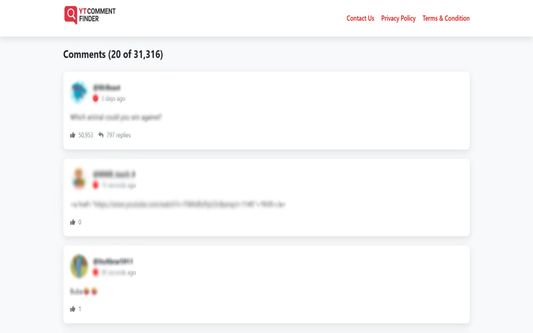

About this extension
Youtube Comment Finder is a simple browser extension that makes it super easy to look at and study comments on any YouTube video with just a few clicks. Whether you create videos, work in marketing, do research, or just watch videos for fun, this tool helps you quickly find video comments along with important stats like views, likes, and the total number of comments all in one spot.
With YCF, you don’t have to keep scrolling through YouTube comments forever. This clever YouTube Comment Search extension automatically grabs the video link and takes you straight to the advanced YT Comment Finder website for a more detailed comment analysis.
Core Features:
🎯 You can quickly get to and see comments from any YouTube video.
🔍 There’s a direct link to special YouTube Comment Search tools for a closer look.
📊 It shows important video stats like the number of comments, views, and likes.
🚀 The extension icon displays a live count of comments for easy understanding.
🌐 It connects smoothly to the YCF website for thorough comment research.
⚡ It’s quick, light, and super easy to use.
Why Use Youtube Comment Finder?
YT Comment Finder makes it super easy to find, look through, and study YouTube comments. If you want to see what people think, find certain comments, or check out how people are engaging, this tool is perfect for you.
All you have to do is open a YouTube video, click on the extension icon, and you can quickly see video stats along with awesome YouTube Comment Search tools with no tricky setup needed.
Perfect For:
YouTube Creators and Influencers
People who work in Social Media and analyze it
Experts in Digital Marketing and SEO
Anyone who wants to talk about comments on YouTube
Why Users Recommend It:
Youtube Comment Finder is popular because it's easy to use and really good at finding and looking at YouTube comments.
Join other users and get helpful information from YouTube talks with just one click.
How It Works:
Start by opening a YouTube video.
Then, click on the YCF extension icon.
You can quickly see video stats and use cool tools for searching YouTube comments.
Easily look for, explore, and study comments.
🔥 Upgrade your YouTube experience with YT Comment Finder, the quickest and simplest way to search and analyze comments on YouTube.
With YCF, you don’t have to keep scrolling through YouTube comments forever. This clever YouTube Comment Search extension automatically grabs the video link and takes you straight to the advanced YT Comment Finder website for a more detailed comment analysis.
Core Features:
🎯 You can quickly get to and see comments from any YouTube video.
🔍 There’s a direct link to special YouTube Comment Search tools for a closer look.
📊 It shows important video stats like the number of comments, views, and likes.
🚀 The extension icon displays a live count of comments for easy understanding.
🌐 It connects smoothly to the YCF website for thorough comment research.
⚡ It’s quick, light, and super easy to use.
Why Use Youtube Comment Finder?
YT Comment Finder makes it super easy to find, look through, and study YouTube comments. If you want to see what people think, find certain comments, or check out how people are engaging, this tool is perfect for you.
All you have to do is open a YouTube video, click on the extension icon, and you can quickly see video stats along with awesome YouTube Comment Search tools with no tricky setup needed.
Perfect For:
YouTube Creators and Influencers
People who work in Social Media and analyze it
Experts in Digital Marketing and SEO
Anyone who wants to talk about comments on YouTube
Why Users Recommend It:
Youtube Comment Finder is popular because it's easy to use and really good at finding and looking at YouTube comments.
Join other users and get helpful information from YouTube talks with just one click.
How It Works:
Start by opening a YouTube video.
Then, click on the YCF extension icon.
You can quickly see video stats and use cool tools for searching YouTube comments.
Easily look for, explore, and study comments.
🔥 Upgrade your YouTube experience with YT Comment Finder, the quickest and simplest way to search and analyze comments on YouTube.
Rated 0 by 0 reviewers
Permissions and dataLearn more
Required permissions:
- Access browser tabs
- Access your data for www.youtube.com
Optional permissions:
- Access your data for sites in the youtube.com domain
More information
- Add-on Links
- Version
- 1.0
- Size
- 20.76 kB
- Last updated
- a month ago (10 Jul 2025)
- Related Categories
- Licence
- MIT Licence
- Version History
- Add to collection
More extensions by YTCommentFinder
- There are no ratings yet
- There are no ratings yet
- There are no ratings yet
- There are no ratings yet
- There are no ratings yet
- There are no ratings yet