Best VPN For USA by Vpn
You can reach websites from every country you want in USA. You can log in to Netflix. You can login to US sites.
19 Users19 Users
Extension Metadata
Screenshots

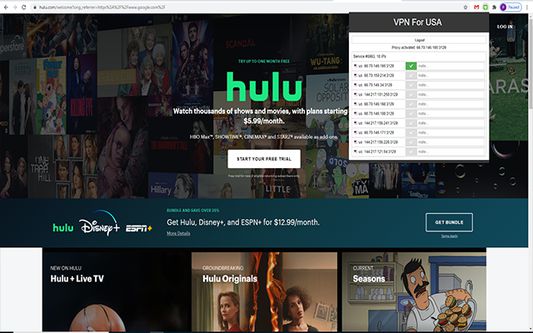

About this extension
You can access websites from any country you want in America. You can sign in to Netflix. Login to US sites…
"Best VPN for USA Chrome". In general, the widespread use of VPNs increases with frequent sites being blocked. It went unnoticed by VPN companies all over the world. Thanks to this, exception VPN service providers offer special offers and free usage for some countries. You can open Netflix and Hulu
If we explain the word VPN, it means a virtual private network in English. And it allows you to connect to a physical virtual network in a place or country where you aren't. Some individuals or companies connect this technology to the meter company's local network as if it were there. Due to some problems, we have to understand this VPN like DNS. VPN is a beautiful and technological way for the average person to access banned sites.
How Does a VPN Work?
Although VPN uses many sessions or routes, it usually creates an encrypted (in the crypto sense) path to the internet network versus the physical location of the other computer. When trying to access the information sent over this route, it cannot be seen from the outside. Security experts who are knowledgeable about this topic find that I will go to encrypted information, but cannot find what is inside (unless I use very weak security). When you use a VPN, a private network drive on your computer or mobile device. General terms, these come in mobile devices we use. In this case, preparing you from a certain point such as a virtual network adapter will give you an IP from the network against. This way, access to all permitted data, sites and applications.
How Do I Use VPN?
If you want to use VPN systems to access your company information, these are experts or company managers. It performs the installation by bringing various security rules and settings to your computer or mobile devices you use. With some VPN systems, you have to pay a fee and add a little software to your computer or mobile device to get a particular service. VPN technology will ask for permission as an administrator on computers and mobile devices. It is for devices and works as a driver. For some games, you will get special VPN technology. You need to find the folder where you downloaded the game and introduce it to the software. The system can do this sometimes. You have to start the game through this system.
"Best VPN for USA Chrome". In general, the widespread use of VPNs increases with frequent sites being blocked. It went unnoticed by VPN companies all over the world. Thanks to this, exception VPN service providers offer special offers and free usage for some countries. You can open Netflix and Hulu
If we explain the word VPN, it means a virtual private network in English. And it allows you to connect to a physical virtual network in a place or country where you aren't. Some individuals or companies connect this technology to the meter company's local network as if it were there. Due to some problems, we have to understand this VPN like DNS. VPN is a beautiful and technological way for the average person to access banned sites.
How Does a VPN Work?
Although VPN uses many sessions or routes, it usually creates an encrypted (in the crypto sense) path to the internet network versus the physical location of the other computer. When trying to access the information sent over this route, it cannot be seen from the outside. Security experts who are knowledgeable about this topic find that I will go to encrypted information, but cannot find what is inside (unless I use very weak security). When you use a VPN, a private network drive on your computer or mobile device. General terms, these come in mobile devices we use. In this case, preparing you from a certain point such as a virtual network adapter will give you an IP from the network against. This way, access to all permitted data, sites and applications.
How Do I Use VPN?
If you want to use VPN systems to access your company information, these are experts or company managers. It performs the installation by bringing various security rules and settings to your computer or mobile devices you use. With some VPN systems, you have to pay a fee and add a little software to your computer or mobile device to get a particular service. VPN technology will ask for permission as an administrator on computers and mobile devices. It is for devices and works as a driver. For some games, you will get special VPN technology. You need to find the folder where you downloaded the game and introduce it to the software. The system can do this sometimes. You have to start the game through this system.
Rated 2.3 by 9 reviewers
Permissions and data
Required permissions:
- Display notifications to you
- Control browser proxy settings
- Access your data for all websites
More information
- Add-on Links
- Version
- 1.2.6
- Size
- 1.14 MB
- Last updated
- 5 years ago (Dec 20, 2020)
- Related Categories
- License
- Mozilla Public License 2.0
- Version History
- Add to collection