Bookmark Tabs by igorlogius
Saves selected or all tabs into a timestamped bookmark folder
85 Users85 Users
Extension Metadata
Screenshots
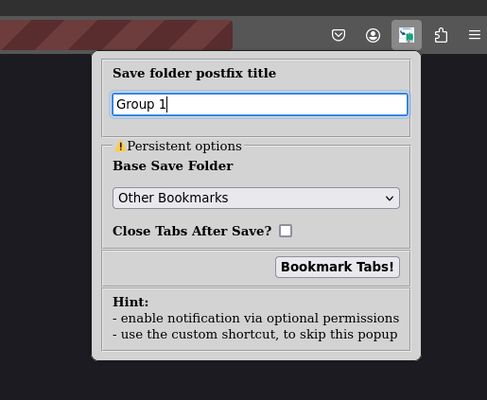
About this extension
NAME
bookmark-tabs - allows to saves selected or all tabs into a timestamped bookmark folder
SYNOPSIS
click the toolbar button to open the toolbar panel, here select a base folder where bookmarks tabs should be stored under, when done click on the "Bookmark Tabs" button
USER INPUTS
OPTIONS
none
REQUIRED PERMISSIONS
OPTIONAL PERMISSIONS
DEMO VIDEO
https://github.com/user-attachments/assets/6fabb11d-191d-4f52-80c5-57b5afe8f44a
bookmark-tabs - allows to saves selected or all tabs into a timestamped bookmark folder
SYNOPSIS
click the toolbar button to open the toolbar panel, here select a base folder where bookmarks tabs should be stored under, when done click on the "Bookmark Tabs" button
USER INPUTS
- tabs to bookmark
- basefolder where the timestamped bookmark folders will be created
OPTIONS
none
REQUIRED PERMISSIONS
- menus: used to add the context menu entry on the tabs
- tabs: used to read the tab urls for bookmarking
- bookmarks: used to create the timestamped folder and bookmarks
- storage: used to store the base save folder
OPTIONAL PERMISSIONS
- notifications: when given, shows a notification.
DEMO VIDEO
https://github.com/user-attachments/assets/6fabb11d-191d-4f52-80c5-57b5afe8f44a
Rated 4.1 by 10 reviewers
Permissions and data
Required permissions:
- Read and modify bookmarks
- Access browser tabs
Optional permissions:
- Display notifications to you
More information
- Add-on Links
- Version
- 1.6.21
- Size
- 28.63 KB
- Last updated
- a year ago (Feb 27, 2025)
- License
- The Unlicense
- Version History
- Add to collection