CIRA Canadian Shield by Canadian Internet Registration Authority (CIRA)
Protect your web experience from malware and other security risks with a free, secure and reliable tool. Designed to safeguard your internet browsing, CIRA Canadian Shield allows you and your family to safely learn, play and search online.
437 Users437 Users
Extension Metadata
Screenshots
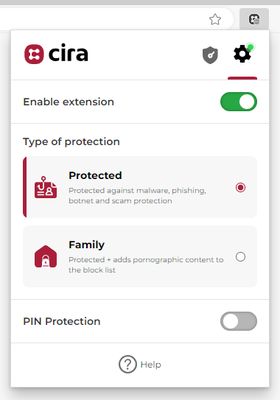

About this extension
Protect your web experience from malware and other security risks with a free, secure and reliable tool. Designed to safeguard your internet browsing, CIRA Canadian Shield allows you and your family to safely learn, play and search online.
This plugin for Canadian internet users provides visual cues to indicate whether a site is potentially harmful or not. When the extension icon is green, you can browse safely; red will restrict access and present the user with a block page.
Choose between two levels of protection and lock it with PIN protection:
What is PIN protection?
PIN protection allows the main user or administrator to lock their protection level in place with a unique four-to-six-digit combination that only they know. Whether you’re sharing your device with others or browsing the internet in public, this feature helps everyone safely (and discreetly) navigate the internet. Under the Family mode, the PIN protection stops children from gaining access to adult content that could be visible under Protected mode.
Why we’re offering this
To make CIRA Canadian Shield accessible and easily usable for even more Canadians, we're offering a browser extension. Once installed, the extension provides security against all browsing activity and prevents users from going to malicious sites.
Key features
How it works
Install CIRA Canadian Shield on your browser—currently available for Firefox, Chrome and Edge.
When you attempt to visit a website that’s on our list of malicious websites, you’ll be blocked from visiting and protected from harmful incidents like malware or phishing attacks.
While the internet can be a great place to learn and explore, there's also plenty of content that's not so age appropriate. With the new PIN Protection feature, you can ensure that your children can't access adult-only content under the Family mode.
How to set up PIN Protection
Have additional questions about the browser extension?
This plugin for Canadian internet users provides visual cues to indicate whether a site is potentially harmful or not. When the extension icon is green, you can browse safely; red will restrict access and present the user with a block page.
Choose between two levels of protection and lock it with PIN protection:
- Protected: offers security against malware, phishing, botnet and scams
- Family: offers the same security to your household as the Protected level and blocks sexual
What is PIN protection?
PIN protection allows the main user or administrator to lock their protection level in place with a unique four-to-six-digit combination that only they know. Whether you’re sharing your device with others or browsing the internet in public, this feature helps everyone safely (and discreetly) navigate the internet. Under the Family mode, the PIN protection stops children from gaining access to adult content that could be visible under Protected mode.
Why we’re offering this
To make CIRA Canadian Shield accessible and easily usable for even more Canadians, we're offering a browser extension. Once installed, the extension provides security against all browsing activity and prevents users from going to malicious sites.
Key features
- Enjoy a free browser extension created by Canadians for Canadians
- Install quickly and easily so you can spend more time safely surfing the web
- Experience online security you can trust against malware, phishing and scam sites
- Benefit from a design for the whole family with kid friendly PIN protection
- Feel comfortable knowing none of your website browsing data is stored or sold
How it works
Install CIRA Canadian Shield on your browser—currently available for Firefox, Chrome and Edge.
When you attempt to visit a website that’s on our list of malicious websites, you’ll be blocked from visiting and protected from harmful incidents like malware or phishing attacks.
While the internet can be a great place to learn and explore, there's also plenty of content that's not so age appropriate. With the new PIN Protection feature, you can ensure that your children can't access adult-only content under the Family mode.
How to set up PIN Protection
- Access the browser extension: click on the Canadian Shield browser extension icon
- Enable PIN protection: toggle the button labeled “PIN protection” below your choice of protection and you will be prompted to enter a four-to-six-digit PIN that only you know
- Enter the PIN: once you confirm your PIN, the PIN protection feature will be successfully enabled and the selected type of security will be locked
Have additional questions about the browser extension?
- Learn more about Canadian Shield
- Check out the Canadian Shield FAQ
Rated 4.5 by 2 reviewers
Permissions and data
Required permissions:
- Access browser tabs
- Access browser activity during navigation
- Access your data for all websites
More information
- Add-on Links
- Version
- 2.1.1
- Size
- 1.2 MB
- Last updated
- 2 years ago (Jul 15, 2024)
- Related Categories
- License
- All Rights Reserved
- Privacy Policy
- Read the privacy policy for this add-on
- Version History
- Add to collection