Clean And Copy Selection by BodyDroid
This extension removes various characters (spaces, tabs, and newlines) from the selected text before copying it to the clipboard.
3 Users3 Users
Extension Metadata
Screenshots
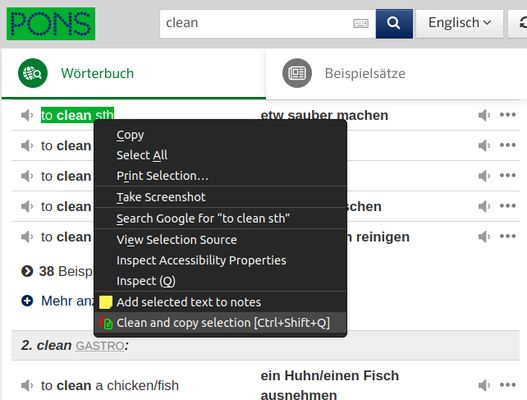
About this extension
This extension removes the following characters from the selected text before copying it to the clipboard:
There are three ways to invoke the "Clean And Copy" function:
The original purpose of this extension is to copy single vocabulary words from online dictionaries without unnecessary characters.
Information about requested permissions:
- all leading and trailing whitespace characters
- all multiple whitespace characters
- all new line characters
- all tab characters
There are three ways to invoke the "Clean And Copy" function:
- Context menu: "Clean and copy selection"
- Toolbar button (red / green copy icon)
- Keyboard shortcut: Ctrl + Shift + Q
The original purpose of this extension is to copy single vocabulary words from online dictionaries without unnecessary characters.
Information about requested permissions:
- Clipboard permission: This permission is needed to copy the selected text to the clipboard.
Rated 0 by 0 reviewers
Permissions and data
More information
- Version
- 1.1
- Size
- 35.97 KB
- Last updated
- 3 years ago (Oct 9, 2022)
- Related Categories
- License
- All Rights Reserved
- Version History
- Add to collection