Conex by kesselborn
TabGroups married with Tab Containers and bookmark & history search
740 Users740 Users
Extension Metadata
Screenshots
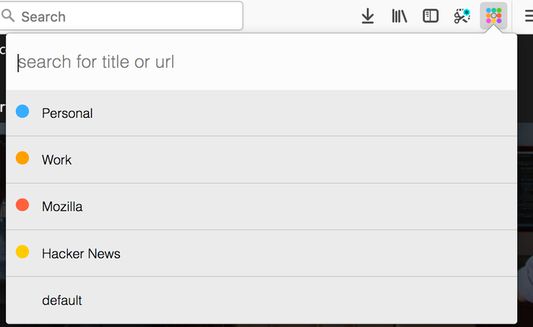
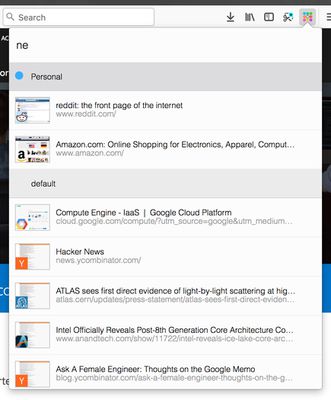
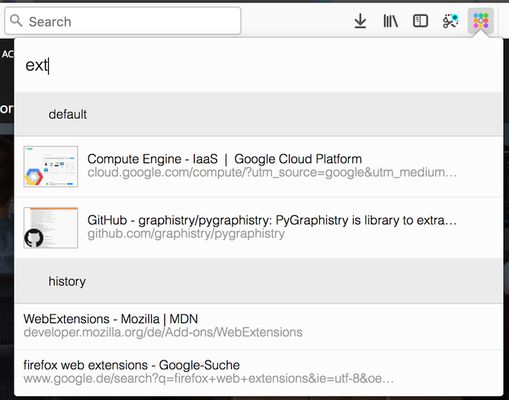
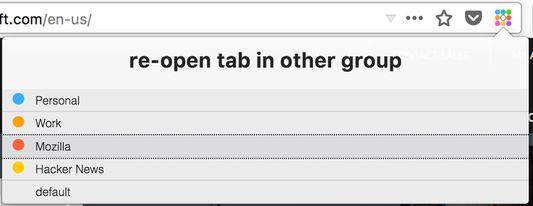
About this extension
conex
This addon tries to replace some functionality from the discontinued *TabGroups* with some differences:
Differences to tabgroups
Global keyboard shortcuts
Conex popup keyboard shortcuts
Enable tab hiding
Necessary addon permissions
This addon tries to replace some functionality from the discontinued *TabGroups* with some differences:
Differences to tabgroups
- it lacks the big "Manage my TabGroups" overview window
- tab groups are implemented via containers
- the quick search contains thumbnail of the results
- the quick search includes bookmarks and history
Global keyboard shortcuts
Ctrl+Space (adjustable): open conex popupCtrl+Shift+E / Cmd+Shift+E (adjustable): move tab to another containerCtrl+T / Cmd+T: open tab in current container
Conex popup keyboard shortcuts
↓/Tabjump to next container or tab in the popup list↑/Shift+Tabjump to previous container or tab in the popup listEnteron a tab: switch to tab / on a container: activate the last accessed tab of the selected containerBackspaceon a tab: close the selected tab / on a container: delete selected container→/←/Ctrl+Enteron a container: expand / unexpand tab list of the selected containerCtrl+Shift+Enter/Ctrl+ +on a container: open a new tab in the selected container and activate this tab / in the search box: open new container dialog
Enable tab hiding
Necessary addon permissions
- <all_url> : for taking screenshots for the thumbnails during search
- activeTab (optional) : necessary in order to show a dialog, where the user can select the container to open external links
- bookmarks (optional) : for searching in bookmarks
- contextMenus : for context menu for moving tab to a different container
- contextualIdentities : for working with tab containers
- cookies : for working with tab containers
- history (optional) : for showing history results in quick search
- menus : for creating context menus when moving tabs
- notifications (optional) : to show a warning if the tabhiding is not activated
- storage : for storing thumbnails
- tabs : for tab handling
- tabHide : for hiding and showing tabs
- webNavigation : for intercepting and reacting on new tabs
- webRequest : necessary in order to show a dialog, where the user can select the container to open external links
- webRequestBlocking : necessary in order to show a dialog, where the user can select the container to open external links
Rated 4.4 by 83 reviewers
Permissions and data
Required permissions:
- Access browser tabs
- Access browser activity during navigation
- Access your data for all websites
Optional permissions:
- Read and modify bookmarks
- Access browsing history
- Display notifications to you
- Hide and show browser tabs
More information
- Add-on Links
- Version
- 0.9.8resigned1
- Size
- 112.16 KB
- Last updated
- 2 years ago (Apr 25, 2024)
- License
- Mozilla Public License 2.0
- Version History
- Add to collection