Copy Inner Text by GhostFox
Copy the internal text of a link, a button, the 'title' attribute or href or the innerText of any DOM element to the clipboard using the context menu. Just right-click on the element!
39 Users39 Users
You'll need Firefox to use this extension
Extension Metadata
Screenshots
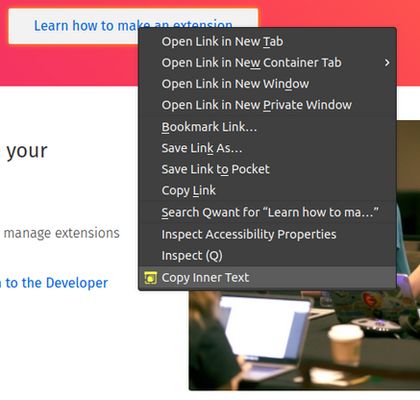
About this extension
It happens that we are interested in the text of some element of a web page but unfortunately it is not or hardly selectable before being copied. This is where "Copy Inner Text" comes in.
This extension copy the internal text of a link, a button, the 'title' attribute or href or the innerText of any DOM element to the clipboard using the context menu.
Just right-click on the element!
This extension copy the internal text of a link, a button, the 'title' attribute or href or the innerText of any DOM element to the clipboard using the context menu.
Just right-click on the element!
Rated 5 by 2 reviewers
Permissions and dataLearn more
Required permissions:
- Input data to the clipboard
- Access browser tabs
- Access your data for all websites
More information
- Add-on Links
- Version
- 2.2
- Size
- 254.89 KB
- Last updated
- a month ago (Aug 5, 2025)
- Related Categories
- License
- Mozilla Public License 2.0
- Version History
- Add to collection
Release notes for 2.2
- Added tooltip option
- Added support for other HTML elements such as Input, Iframe, etc.
More extensions by GhostFox
- There are no ratings yet
- There are no ratings yet
- There are no ratings yet
- There are no ratings yet
- There are no ratings yet
- There are no ratings yet
about:config > domainsextensions.webextensions.restrictedDomains