De-Troll YouTube - Hide Unwanted Commenters by jscher2000
Easily hide comments from a troll using the right-click context menu or trash can icon next to the poster's name. Not an official YouTube extension.
126 Users126 Users
You'll need Firefox to use this extension
Extension Metadata
Screenshots
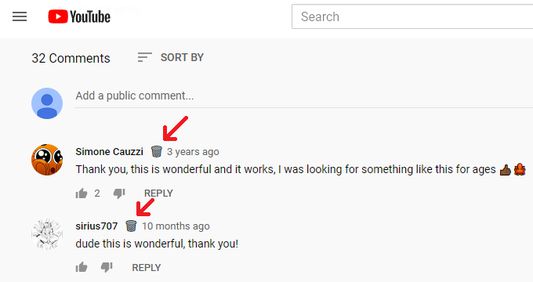
About this extension
This extension doesn't use artificial intelligence, you decide what to block. Hide "trolls" and other unwanted commenters on all YouTube watch pages.
I recently became aware of another add-on that has this feature AND many more. I haven't tried it myself, but feel free to take a look: BlockTube.
Button option (version 0.6)
Click the trash can to add that commenter to your troll list. To manage your toll list, or to turn off the trash cans, Shift+click one of the buttons to open the Options page.
Context menu option
Right-click the comment and either:
* Click "Hide Commenter's Comments" to hide all of their comments
* Shift+click "Hide Commenter's Comments" to open the Options page to manage your list
I recently became aware of another add-on that has this feature AND many more. I haven't tried it myself, but feel free to take a look: BlockTube.
Button option (version 0.6)
Click the trash can to add that commenter to your troll list. To manage your toll list, or to turn off the trash cans, Shift+click one of the buttons to open the Options page.
Context menu option
Right-click the comment and either:
* Click "Hide Commenter's Comments" to hide all of their comments
* Shift+click "Hide Commenter's Comments" to open the Options page to manage your list
Rated 4.8 by 16 reviewers
Permissions and dataLearn more
Required permissions:
- Access your data for www.youtube.com
More information
- Add-on Links
- Version
- 0.9
- Size
- 22.61 KB
- Last updated
- a year ago (Jun 2, 2024)
- Related Categories
- License
- Mozilla Public License 2.0
- Version History
- Add to collection
Release notes for 0.9
A trash can now appears next to the @username handle on the channel page so you can block from there.
More extensions by jscher2000
- There are no ratings yet
- There are no ratings yet
- There are no ratings yet
- There are no ratings yet
- There are no ratings yet
- There are no ratings yet