Duplicate Bookmark(s) Finder by Shailendra
Quick Duplicate Bookmarks Finder is a browser extension designed to help you efficiently search and eliminate duplicate bookmarks
380 Users380 Users
Extension Metadata
Screenshots
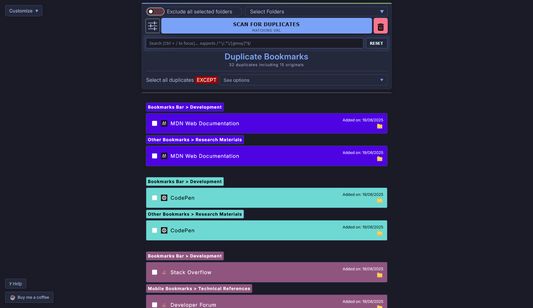
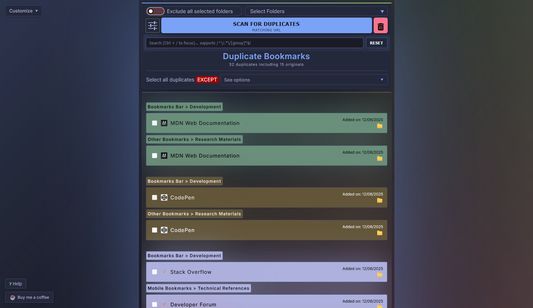
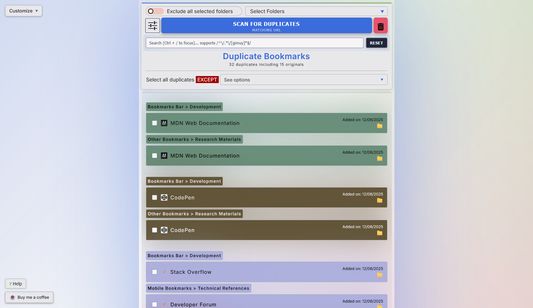
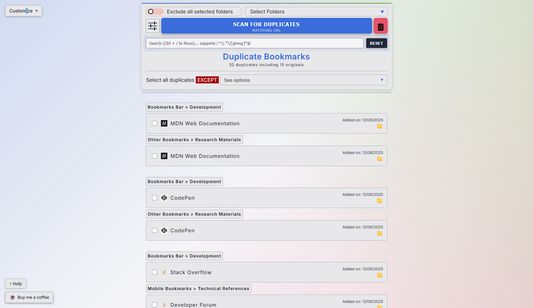
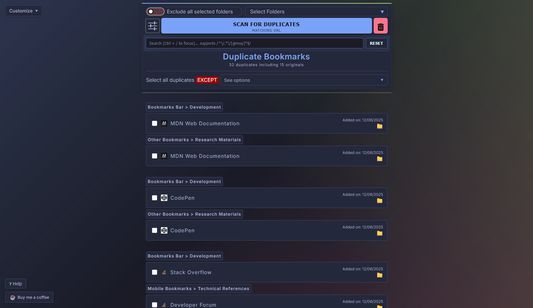
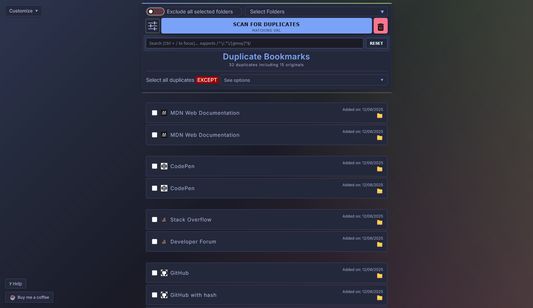
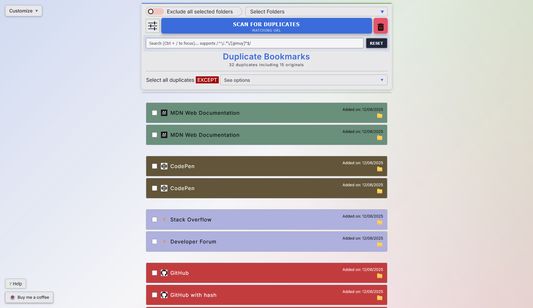
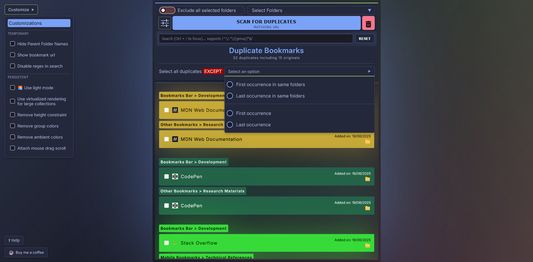
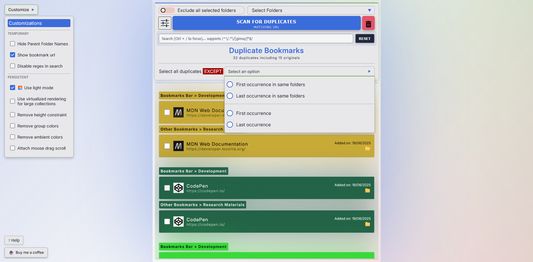

About this extension
Quick Duplicate Bookmarks Finder is a browser extension designed to help you efficiently search and eliminate duplicate bookmarks.
<b>Overview:</b>
Quick Duplicate Bookmarks Finder is an essential browser extension that is designed to help you efficiently eliminate duplicate bookmarks. It offers powerful tools to search, and eliminate duplicate bookmarks, ensuring your bookmark library remains clutter-free and easy to navigate.
<b>Features:</b>
<b>Duplicate Bookmark Detection:</b> Automatically scan your bookmarks to find and list the duplicates bookmarks. It allows to select duplicate bookmarks and remove to keep bookmarks library clean and organized.
<b>Comprehensive Search Functionality:</b> Quickly find specific bookmarks using a powerful search tool that scans through your duplicate bookmark collection and allows to edit them.
<b>Easy To Search Interface:</b> User-friendly interface to easily search through the duplicate bookmarks.
<b>How to Use:</b>
<b>Install the Extension:</b> Click on "Add to Browser" to install the Bookmark Finder and Duplicate Manager.
<b>Open the Extension:</b> Click on the extension icon in your browser toolbar to open the bookmark finder interface.
<b>Scan for Duplicates:</b> Use the duplicate finder tool to scan your bookmarks and remove any duplicates.
<b>Search Bookmarks:</b> Use the search bar to quickly find out if any specific link is a duplicate bookmark or not.
<ul>
<li>Use double quote to search for matching string. <b>Ex:</b> "match this string"</li>
<li>Use space separated words to search tabs including the terms. <b>Ex:</b> matchingWord1 matchingWord2 matchingWord3</li>
</ul>
<b>Permissions:</b>
This extension requires access to your bookmarks to provide its features. We prioritize your privacy and do not collect or share any personal data.
Update v2.1
- New advanced search algorithm.
- Now you can select duplicate bookmarks based on it's occurrence in the list. Whether you want to target duplicate bookmarks only in the same folder or duplicate bookmarks universally. This extension provides the all of these options.
Update v2.6.0
- Improved text color for readability.
- Added search folders feature in dropdown.
Update v2.7.0
- Fixed unnecessary refresh on bookmark detail changes.
Note: With this update, after making changes to the URL, you'll need to manually refresh bookmarks to update the latest duplicate bookmarks.
Update v2.8.0
- Added Light mode
- Added regex pattern search
- Added 'Empty Folder Search'
- Added 'Untitled Bookmarks and folders search'
- Added 'Find duplicate bookmarks in same folders'
- Added 'Find bookmarks with same title'
- Mouse Drag Scroll
- UI Optimization
- Performance Optimization
- Virtualized rendering of large bookmark collections.
Found Bugs? Report it here!
| <a href="https://report-bugs.vercel.app" title="Report bug">Report bug</a>
<b>Overview:</b>
Quick Duplicate Bookmarks Finder is an essential browser extension that is designed to help you efficiently eliminate duplicate bookmarks. It offers powerful tools to search, and eliminate duplicate bookmarks, ensuring your bookmark library remains clutter-free and easy to navigate.
<b>Features:</b>
<b>Duplicate Bookmark Detection:</b> Automatically scan your bookmarks to find and list the duplicates bookmarks. It allows to select duplicate bookmarks and remove to keep bookmarks library clean and organized.
<b>Comprehensive Search Functionality:</b> Quickly find specific bookmarks using a powerful search tool that scans through your duplicate bookmark collection and allows to edit them.
<b>Easy To Search Interface:</b> User-friendly interface to easily search through the duplicate bookmarks.
<b>How to Use:</b>
<b>Install the Extension:</b> Click on "Add to Browser" to install the Bookmark Finder and Duplicate Manager.
<b>Open the Extension:</b> Click on the extension icon in your browser toolbar to open the bookmark finder interface.
<b>Scan for Duplicates:</b> Use the duplicate finder tool to scan your bookmarks and remove any duplicates.
<b>Search Bookmarks:</b> Use the search bar to quickly find out if any specific link is a duplicate bookmark or not.
<ul>
<li>Use double quote to search for matching string. <b>Ex:</b> "match this string"</li>
<li>Use space separated words to search tabs including the terms. <b>Ex:</b> matchingWord1 matchingWord2 matchingWord3</li>
</ul>
<b>Permissions:</b>
This extension requires access to your bookmarks to provide its features. We prioritize your privacy and do not collect or share any personal data.
Update v2.1
- New advanced search algorithm.
- Now you can select duplicate bookmarks based on it's occurrence in the list. Whether you want to target duplicate bookmarks only in the same folder or duplicate bookmarks universally. This extension provides the all of these options.
Update v2.6.0
- Improved text color for readability.
- Added search folders feature in dropdown.
Update v2.7.0
- Fixed unnecessary refresh on bookmark detail changes.
Note: With this update, after making changes to the URL, you'll need to manually refresh bookmarks to update the latest duplicate bookmarks.
Update v2.8.0
- Added Light mode
- Added regex pattern search
- Added 'Empty Folder Search'
- Added 'Untitled Bookmarks and folders search'
- Added 'Find duplicate bookmarks in same folders'
- Added 'Find bookmarks with same title'
- Mouse Drag Scroll
- UI Optimization
- Performance Optimization
- Virtualized rendering of large bookmark collections.
Found Bugs? Report it here!
| <a href="https://report-bugs.vercel.app" title="Report bug">Report bug</a>
Rated 4.7 by 6 reviewers
Permissions and data
More information
- Version
- 2.8.0
- Size
- 1,023.2 KB
- Last updated
- 8 months ago (Jun 19, 2025)
- Related Categories
- License
- All Rights Reserved
- Version History
- Add to collection