ElementHider by Valtteri
Hides elements that contain keywords set by user
104 Users104 Users
Extension Metadata
Screenshots

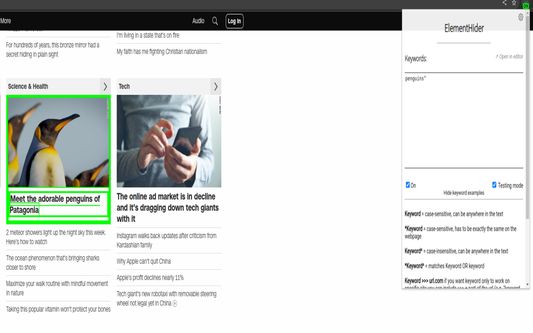
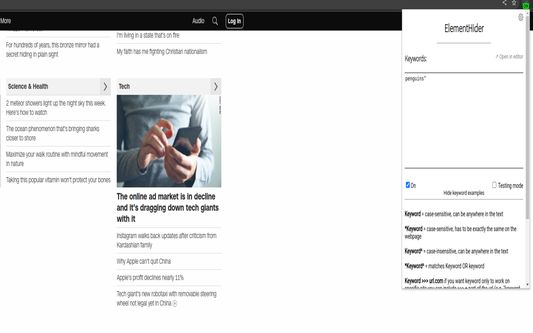
About this extension
This extension is an easy and efficient way to hide web elements and ads based on the text they contain.
It can hide twitter posts, news articles, facebook posts, twitch comments etc. if they contain a keyword set by you. You can also blur out the elements instead of hiding them. Blurred elements can be revealed with mouse hover.
By default keywords are case-sensitive but you can also set them case-insensitive and decide if the word should appear exactly as you've written it (e.g. CAT but not eduCATion).
Extension has a testing mode which highlights the elements with green borders instead of hiding them. Testing mode helps you see the elements that are going to be hidden on the page with the current set of keywords.
Although, this extension has been found to be working with a very high success rate, it is not fully guaranteed that it will hide every single element on every website with a keyword on it. This is mainly because every site is built differently and have different structure of elements. Feel free to leave feedback if you encounter any problems with the extension.
Also available for Chrome: https://chrome.google.com/webstore/detail/elementhider/jnbamieaacddlfcoanmbkclnpoafhmie
GitHub: https://github.com/hievalt/ElementHider
Icon from: https://www.shareicon.net/square-element-wind-104971
Extension uses jQuery (https://jquery.com/)
It can hide twitter posts, news articles, facebook posts, twitch comments etc. if they contain a keyword set by you. You can also blur out the elements instead of hiding them. Blurred elements can be revealed with mouse hover.
By default keywords are case-sensitive but you can also set them case-insensitive and decide if the word should appear exactly as you've written it (e.g. CAT but not eduCATion).
Extension has a testing mode which highlights the elements with green borders instead of hiding them. Testing mode helps you see the elements that are going to be hidden on the page with the current set of keywords.
Although, this extension has been found to be working with a very high success rate, it is not fully guaranteed that it will hide every single element on every website with a keyword on it. This is mainly because every site is built differently and have different structure of elements. Feel free to leave feedback if you encounter any problems with the extension.
Also available for Chrome: https://chrome.google.com/webstore/detail/elementhider/jnbamieaacddlfcoanmbkclnpoafhmie
GitHub: https://github.com/hievalt/ElementHider
Icon from: https://www.shareicon.net/square-element-wind-104971
Extension uses jQuery (https://jquery.com/)
Rated 4.2 by 5 reviewers
Permissions and data
More information
- Add-on Links
- Version
- 0.2.51
- Size
- 57.72 KB
- Last updated
- 3 years ago (Sep 4, 2022)
- Related Categories
- License
- MIT License
- Version History
- Add to collection