Export Memrise Progress by neoncube
Export your Memrise community course's progress.
45 Users45 Users
Extension Metadata
Screenshots
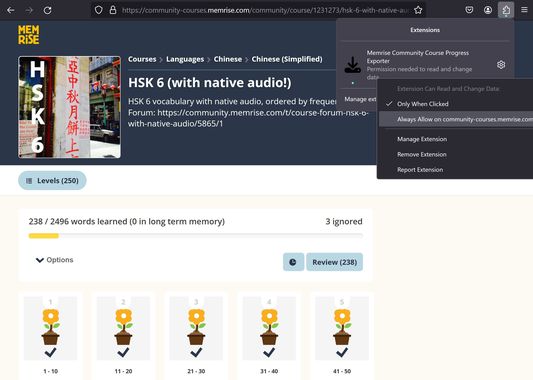
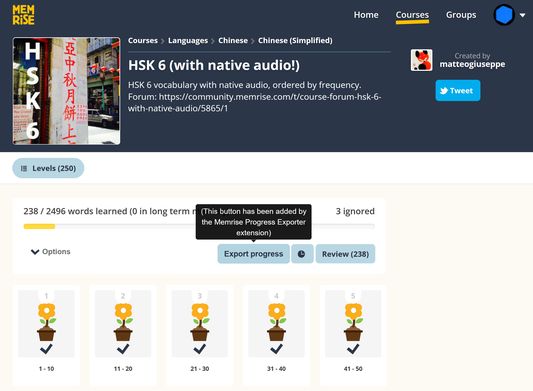
About this extension
This extension lets you save your Memrise community course's progress, so that you can import it into another site, such as mylittlewordland.com or deckademy.com
To download your progress:
1. Go to https://community-courses.memrise.com
2. Open a course. You should now be on the course's overview page.
3. Click the Firefox extensions icon, right click the Memrise Community Course Progress Exporter extension, and select "Always Allow on community-courses.memrise.com" (See screenshot).
4. Click the blue "Export progress" button.
To download your progress:
1. Go to https://community-courses.memrise.com
2. Open a course. You should now be on the course's overview page.
3. Click the Firefox extensions icon, right click the Memrise Community Course Progress Exporter extension, and select "Always Allow on community-courses.memrise.com" (See screenshot).
4. Click the blue "Export progress" button.
Rated 0 by 0 reviewers
Permissions and data
Required permissions:
- Access your data for community-courses.memrise.com
- Access your data for app.memrise.com
Optional permissions:
- Access your data for community-courses.memrise.com
- Access your data for app.memrise.com
More information
- Version
- 1.12
- Size
- 24.21 KB
- Last updated
- 5 months ago (Jul 12, 2025)
- Related Categories
- License
- All Rights Reserved
- Version History
- Add to collection