Focus input element by sa1hon
Pressing the shortcut key moves the cursor to the text box on the Web page.
38 Users38 Users
Extension Metadata
Screenshots
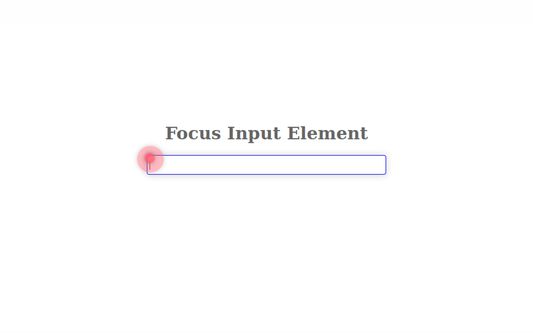
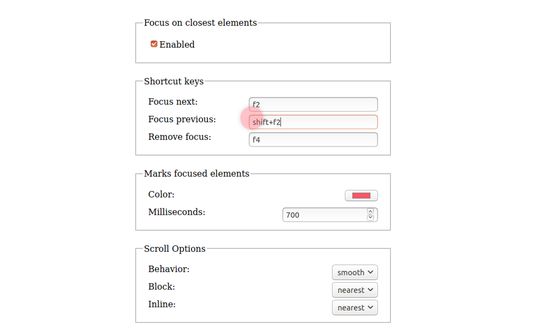
About this extension
Overview:
Pressing the shortcut key moves the cursor to the text box on the Web page.
The default shortcut keys:
- Next input box: F2
- Previous input box: Shift+F2
- Unfocus: F4
- First input box: Default unspecified
- Last input box: Default unspecified
Features:
- Press the key repeatedly to move to the next or previous input box.
- Focus is available on the nearest input box in the active area of the scrolled page.
- Markers allow you to locate the input box.
- These settings can be changed on the Options page.
Source repository: https://github.com/saihon/focus-input-element
Pressing the shortcut key moves the cursor to the text box on the Web page.
The default shortcut keys:
- Next input box: F2
- Previous input box: Shift+F2
- Unfocus: F4
- First input box: Default unspecified
- Last input box: Default unspecified
Features:
- Press the key repeatedly to move to the next or previous input box.
- Focus is available on the nearest input box in the active area of the scrolled page.
- Markers allow you to locate the input box.
- These settings can be changed on the Options page.
Source repository: https://github.com/saihon/focus-input-element
Rated 5 by 4 reviewers
Permissions and data
More information
- Add-on Links
- Version
- 1.5.6
- Size
- 47.17 KB
- Last updated
- a year ago (Jul 16, 2024)
- Related Categories
- License
- Mozilla Public License 2.0
- Version History
- Add to collection