FontFinder by Software Best Decisions
A powerful font finder and identifier that recognises fonts on any webpage, displays detailed typography info, and allows on-the-fly modifications.
177 Users177 Users
Extension Metadata
Screenshots
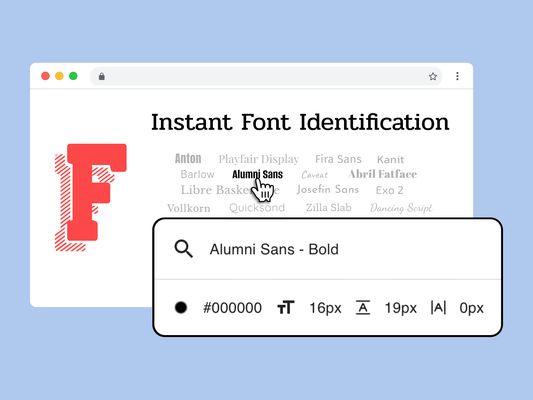



About this extension
FontFinder is a smart browser tool that helps you identify and inspect fonts on any website. Whether you're a designer, developer, or typography enthusiast, it shows exactly which font your browser actually renders — so you're never left guessing.
Key Features:
Why Use FontFinder?
How to Use:
Whether you're trying to find a font you love or explore how text appears across the web, this powerful font recogniser helps make sense of web typography—faster and more clearly.
Key Features:
- Instant Detection: Click on any text to view detailed properties like family, size, weight, color, and style.
- Popup Panel: Select elements on the page to instantly see rendered styles information.
- Live Editing: Change fonts directly in the browser to test different looks and improve visual decisions.
- Easy Copying: Export CSS rules or font-family data to use in your projects.
- AI Assistant: Get quick guidance, help with troubleshooting, or feature walkthroughs.
- Right-Click Shortcut: Use the context menu for fast access to font recognition tools.
Why Use FontFinder?
- Reliably recognise fonts used across websites.
- Explore and experiment with type without leaving the page.
- Great for designers, developers, marketing teams, and accessibility experts.
- Works offline, doesn’t collect data, and runs smoothly on all platforms.
How to Use:
- Add the extension and pin it to your toolbar.
- Visit any site and activate FontFinder.
- Hover or click on text to inspect the styles in use.
- Use the "Change Font" input to preview a new typeface live.
- Click any detail to copy information directly to your clipboard.
- Ask the built-in AI assistant for support anytime.
Whether you're trying to find a font you love or explore how text appears across the web, this powerful font recogniser helps make sense of web typography—faster and more clearly.
Rated 5 by 1 reviewer
Permissions and data
Required permissions:
- Access browser tabs
- Access your data for all websites
Optional permissions:
- Access your data for all websites
More information
- Add-on Links
- Version
- 2.1.1
- Size
- 206.44 KB
- Last updated
- 8 months ago (May 25, 2025)
- Related Categories
- License
- All Rights Reserved
- Privacy Policy
- Read the privacy policy for this add-on
- Version History
- Add to collection