Insertables by David Freer
Click the toolbar button to choose/add/remove frequent text for webpages. Insertables are common text snippets you frequently enter into webpages. Just simply drag the insertable into any input box on your active webpage.
You'll need Firefox to use this extension
Extension Metadata
Screenshots
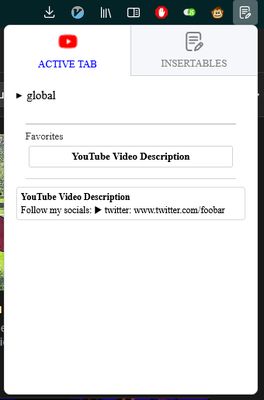
About this extension
This extension allows you save frequently inserted text for specific websites for later use. It automatically shows 'insertables' for the web page if you have any identified.
All you have to do is add an 'insert', specify the url you would like it to automatically show for and then you can drag and drop it into any <input> element on the website any time after that.
To create a 'global' insertable, when you add a new insertable and the modal displays, type "<all_urls>" in the "URL Pattern" input box.
Features include:
- Global inserts that will always be at the top of each tab in the Insertable popup
- Favoriting your inserts for websites so they show at the top of the active tab
- Importing your insertables from another device
- Exporting your entire catalog
Disclaimer: this is not intended to store passwords as your data is stored in plain text. This is meant for things you would normally copy/paste or save text for later.
All you have to do is add an 'insert', specify the url you would like it to automatically show for and then you can drag and drop it into any <input> element on the website any time after that.
To create a 'global' insertable, when you add a new insertable and the modal displays, type "<all_urls>" in the "URL Pattern" input box.
Features include:
- Global inserts that will always be at the top of each tab in the Insertable popup
- Favoriting your inserts for websites so they show at the top of the active tab
- Importing your insertables from another device
- Exporting your entire catalog
Disclaimer: this is not intended to store passwords as your data is stored in plain text. This is meant for things you would normally copy/paste or save text for later.
Rate your experience
PermissionsLearn more
This add-on needs to:
- Access browser tabs
More information
- Add-on Links
- Version
- 1.1
- Size
- 144.21 KB
- Last updated
- 3 years ago (Oct 29, 2021)
- Related Categories
- License
- MIT License
- Version History
Add to collection
Release notes for 1.1
- Fixed minor issue with active tab global insertable not showing properly
- Fixed font import url issue
- Fixed font import url issue
More extensions by David Freer
- There are no ratings yet
- There are no ratings yet
- There are no ratings yet
- There are no ratings yet
- There are no ratings yet
- There are no ratings yet