QR Issue Card Printer PRO for Jira Cloud by MrAddon
Print your filters and issues with a single click, with a configurable and beautiful layout.Show a large QR code in each card to quickly locate your tickets.Now you can also print from your Kanban or Scrum board and from your backlog view!New feature
Extension Metadata
Screenshots
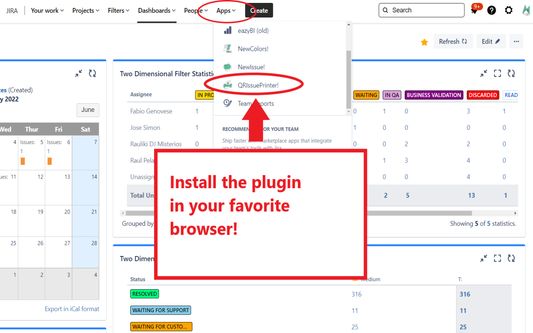
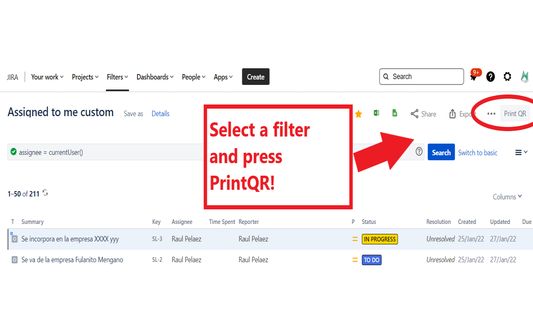
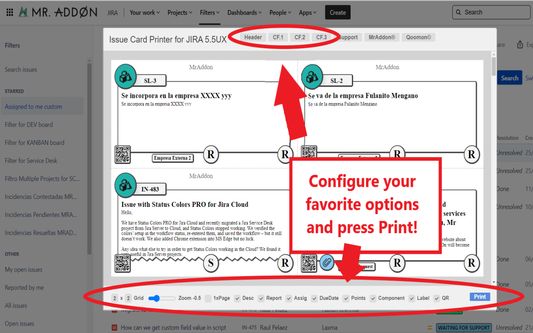
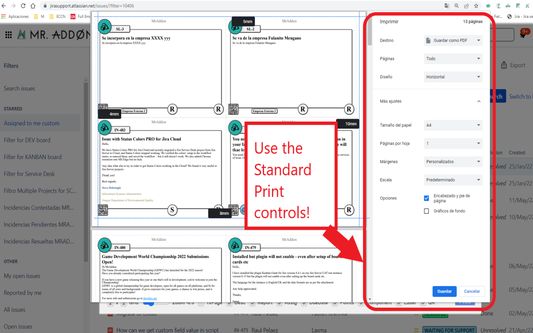
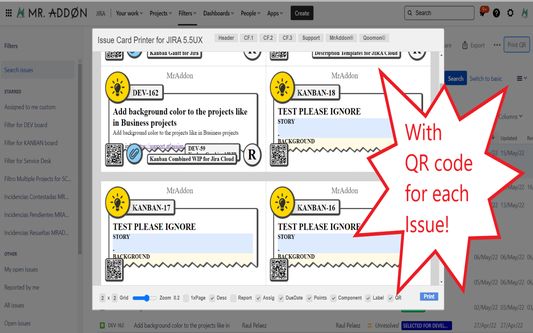
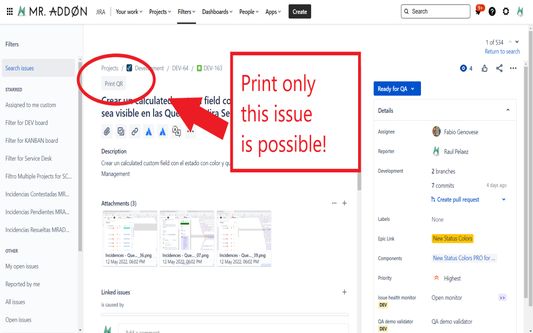
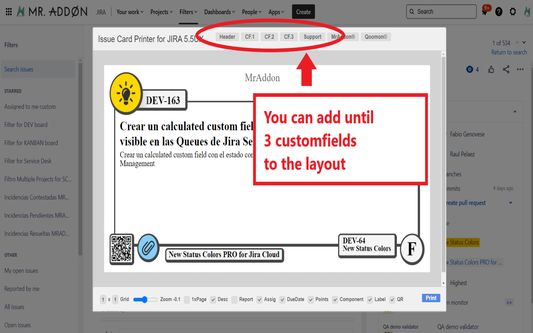
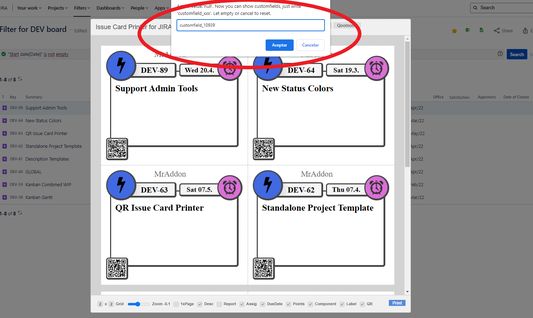
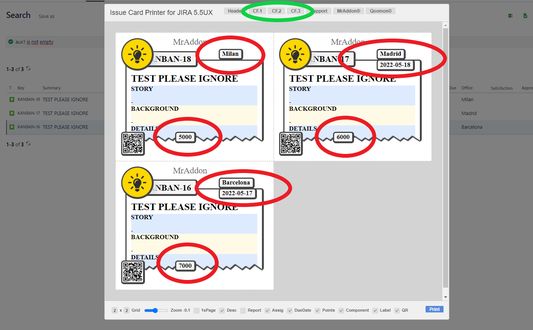
About this extension
Print your filters and issues with a single click, with a configurable and beautiful layout.Show a large QR code in each card to quickly locate your tickets.Now you can also print from your Kanban or Scrum board and from your backlog view!New features coming soon!
Install the add-on in your favorite browser!
Go to Apps → QRIssuePrinter! and install the add-on in your favorite browser
Push PrintQR! button in issues, filters or boards
That’s all! Now take a look in your Issues, Filters and Kanban/SCRUM boards and backlogs and you will see a new button “Print QR”
Ready to print in one click!!
After press the “Print QR” button you will see a beatiful cards ready to print in one click!!
Vide summary: https://www.youtube.com/watch?v=AVp7n4f4qUk
Install the add-on in your favorite browser!
Go to Apps → QRIssuePrinter! and install the add-on in your favorite browser
Push PrintQR! button in issues, filters or boards
That’s all! Now take a look in your Issues, Filters and Kanban/SCRUM boards and backlogs and you will see a new button “Print QR”
Ready to print in one click!!
After press the “Print QR” button you will see a beatiful cards ready to print in one click!!
Vide summary: https://www.youtube.com/watch?v=AVp7n4f4qUk
Rated 0 by 0 reviewers
Permissions and data
Required permissions:
- Access your data for sites in the atlassian.net domain
- Access your data for sites in the jira.com domain
Optional permissions:
- Access your data for sites in the atlassian.net domain
- Access your data for sites in the jira.com domain
More information
- Add-on Links
- Version
- 7.3.0
- Size
- 170.84 KB
- Last updated
- 2 months ago (Dec 18, 2025)
- Related Categories
- License
- Mozilla Public License 2.0
- Version History
- Add to collection