Job Explorer by Job explorer
A LinkedIn chrome extension that fetches user data.
5 Users5 Users
Extension Metadata
Screenshots

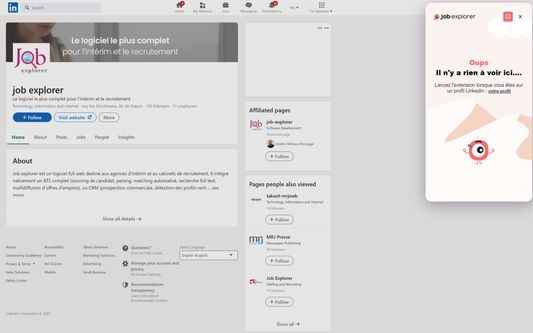



About this extension
Forget manual entry!
Simplify your life by directly exporting the best candidate profiles from Linkedin to your ATS job explorer.
Candidate profiles are immediately added to your CV Library, as well as their CVs in PDF, automatically generated by Linkedin. You can even pre-qualify them directly from the Linkedin interface by indicating their business skills (qualifications) and their sectors of activity according to the nomenclature of your own database.
In line with the candidate? Take notes directly from Linkedin and find them in the comments of your candidate file on job explorer.
How it works ?
Install the app, open your browser's list of extensions by clicking the puzzle piece icon at the top right of your browser (just under the open tabs), then pin the job explorer extension by clicking the thumbtack icon next to the job explorer icon.
The job explorer icon is now visible to the right of your URL bar. Go to a Linkedin profile that interests you, click the extension, the profile is scanned automatically. Complete if you wish and click on "Export to job explorer".
That's it: you have sourced your first candidate from Linkedin in job explorer!
Do not hesitate to give us your opinions/suggestions on our Linkedin page: https://www.linkedin.com/showcase/job-explorer/
Simplify your life by directly exporting the best candidate profiles from Linkedin to your ATS job explorer.
Candidate profiles are immediately added to your CV Library, as well as their CVs in PDF, automatically generated by Linkedin. You can even pre-qualify them directly from the Linkedin interface by indicating their business skills (qualifications) and their sectors of activity according to the nomenclature of your own database.
In line with the candidate? Take notes directly from Linkedin and find them in the comments of your candidate file on job explorer.
How it works ?
Install the app, open your browser's list of extensions by clicking the puzzle piece icon at the top right of your browser (just under the open tabs), then pin the job explorer extension by clicking the thumbtack icon next to the job explorer icon.
The job explorer icon is now visible to the right of your URL bar. Go to a Linkedin profile that interests you, click the extension, the profile is scanned automatically. Complete if you wish and click on "Export to job explorer".
That's it: you have sourced your first candidate from Linkedin in job explorer!
Do not hesitate to give us your opinions/suggestions on our Linkedin page: https://www.linkedin.com/showcase/job-explorer/
Rated 5 by 1 reviewer
Permissions and data
Required permissions:
- Access browser tabs
- Access your data for all websites
Optional permissions:
- Access your data for all websites
More information
- Add-on Links
- Version
- 1.2.1
- Size
- 274.38 KB
- Last updated
- 8 months ago (Mar 19, 2025)
- Related Categories
- License
- Mozilla Public License 2.0
- Privacy Policy
- Read the privacy policy for this add-on
- Version History
- Tags
- Add to collection