LMGTFY Add-on by Vurak
Instantly copy links to "Let Me Google That For You" for those rudely googleable questions by highlighting the question and using the right-click menu, or by entering it directly in the toolbar icon.
2 Users2 Users
You'll need Firefox to use this extension
Extension Metadata
Screenshots

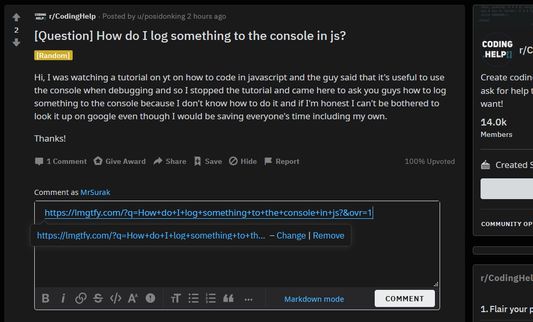


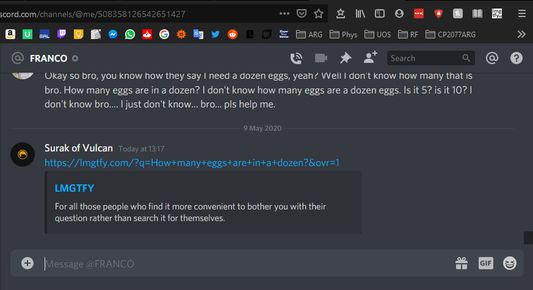
About this extension
By highlighting text on any page and right-clicking anywhere on the window to open the context menu, a new option will be visible: "LMGTFY: '[Highlighted text]'", by clicking on this option, a URL for the LMGTFY website will be generated and copied to your clipboard. Note that as of version 1.1, the site has been changed to letmegooglethat.com (created by Tjeerd Tankink) because of the previous site introducing the obligate use of their proprietary search engine.
Alternatively, the toolbar icon can be used to access a small menu where a question can be directly input into an entry box and upon clicking the 'Copy' button, the URL will be copied to your clipboard. In this menu you can also enable/disable notifications.
Alternatively, the toolbar icon can be used to access a small menu where a question can be directly input into an entry box and upon clicking the 'Copy' button, the URL will be copied to your clipboard. In this menu you can also enable/disable notifications.
Rated 5 by 2 reviewers
Permissions and dataLearn more
Required permissions:
- Input data to the clipboard
- Display notifications to you
More information
- Add-on Links
- Version
- 1.2.0
- Size
- 11.14 KB
- Last updated
- 4 years ago (May 25, 2021)
- Related Categories
- License
- Mozilla Public License 2.0
- Version History
- Add to collection
More extensions by Vurak
- There are no ratings yet
- There are no ratings yet
- There are no ratings yet
- There are no ratings yet
- There are no ratings yet
- There are no ratings yet