Multiview by jgwl
Opens URL twice in two panes on the same page.
38 Users38 Users
Extension Metadata
Screenshots
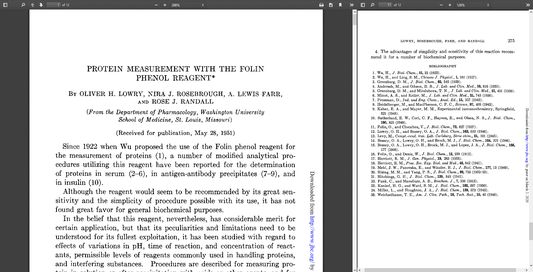
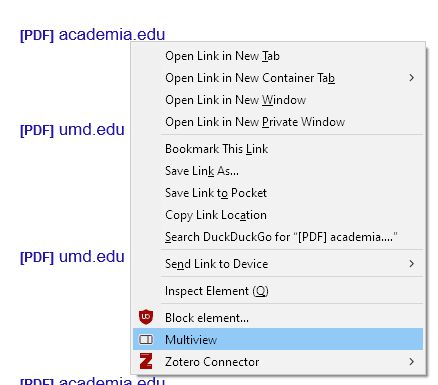
About this extension
A simple add-on to view a single URL in two independent panes on the same page. Originally meant to aid the reading of scientific papers, allowing you to keep the side pane scrolled down to the references section.
There are two ways to activate this plugin:
1. In the right-click menu of a link. This will open a new tab with a multiview page of the link's target.
2. If you wish to multiview the current page, click on the multiview icon in the address bar. This will reopen the current URL in the same tab, but in multiview format.
There are two ways to activate this plugin:
1. In the right-click menu of a link. This will open a new tab with a multiview page of the link's target.
2. If you wish to multiview the current page, click on the multiview icon in the address bar. This will reopen the current URL in the same tab, but in multiview format.
Rated 0 by 0 reviewers
Permissions and data
More information
- Add-on Links
- Version
- 1.5
- Size
- 24.62 KB
- Last updated
- 5 years ago (Jun 24, 2020)
- Related Categories
- Version History
- Add to collection