PasteReady - Fix ChatGPT Copy-Paste Issues by Akshay Anu S
Format ChatGPT text for seamless copy-paste. Instantly search selected text using the Context Menu.
Available on Firefox for Android™Available on Firefox for Android™
56 Users56 Users
Extension Metadata
Screenshots
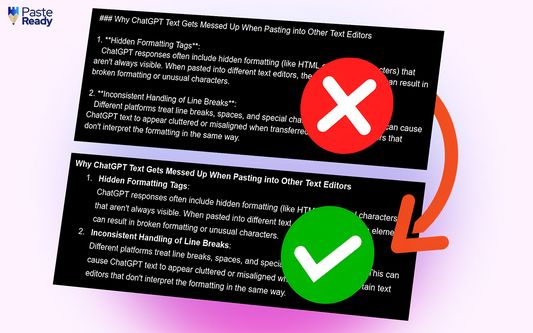
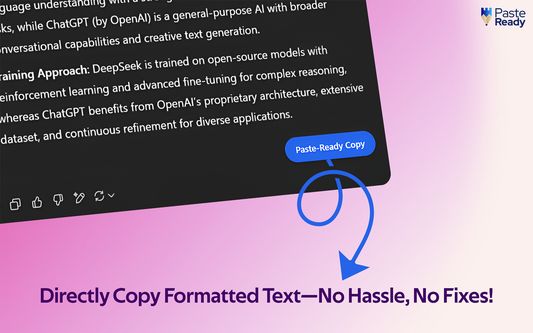
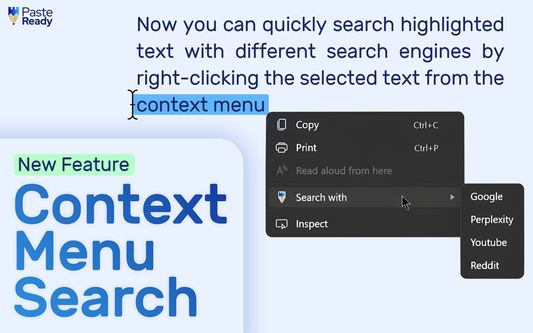
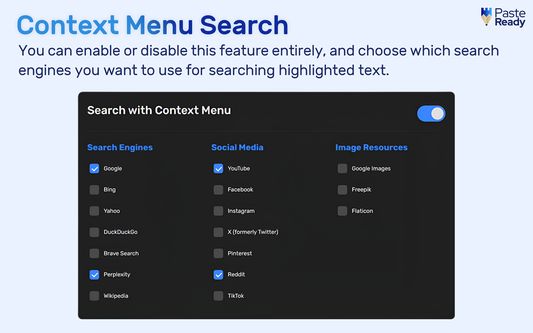
About this extension
Are you tired of dealing with messy formatting when copying text from ChatGPT to Google Docs or other platforms? PasteReady is here to solve that problem! With just one click, you can automatically format your text, making it clean, readable, and ready for presentation.
Key Features:
Instant Formatting: Fix common copy-paste issues from ChatGPT effortlessly.
Multi-Platform Support: Works seamlessly with Google Docs, emails, and other platforms.
One-Click Solution: No complicated steps—just click and go!
Context Menu Search: Right-click highlighted text to quickly search with your preferred search engines.
Enhance Readability: Improve the presentation of your text, ensuring a professional look every time.
Whether you're drafting documents, creating content, or sending emails, PasteReady ensures your text looks great without the hassle of manual formatting, plus easy search functionality for your highlighted text.
Key Features:
Instant Formatting: Fix common copy-paste issues from ChatGPT effortlessly.
Multi-Platform Support: Works seamlessly with Google Docs, emails, and other platforms.
One-Click Solution: No complicated steps—just click and go!
Context Menu Search: Right-click highlighted text to quickly search with your preferred search engines.
Enhance Readability: Improve the presentation of your text, ensuring a professional look every time.
Whether you're drafting documents, creating content, or sending emails, PasteReady ensures your text looks great without the hassle of manual formatting, plus easy search functionality for your highlighted text.
Rated 3.7 by 3 reviewers
Permissions and data
Required permissions:
- Get data from the clipboard
- Input data to the clipboard
Data collection:
- The developer says this extension doesn't require data collection.
More information
- Version
- 3.3
- Size
- 123 KB
- Last updated
- 2 months ago (Dec 25, 2025)
- Related Categories
- License
- Mozilla Public License 2.0
- Version History
- Add to collection