Pieces for Developers: Copilot & Code Capture by Pieces for Developers
The first AI that remembers everything you work on. Save and share materials, and boost your productivity with Long-Term Memory across your workflows.
165 Users165 Users
Extension Metadata
Screenshots
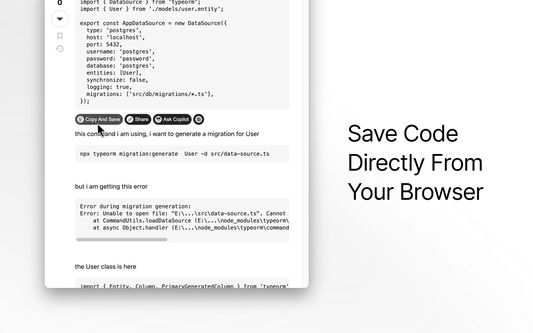
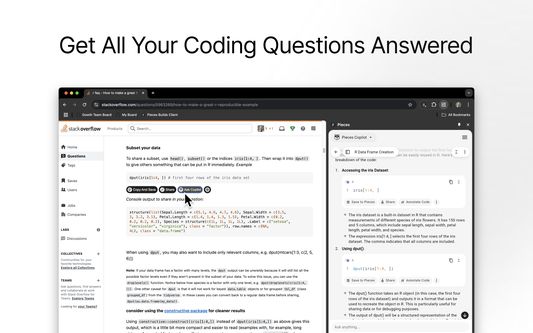
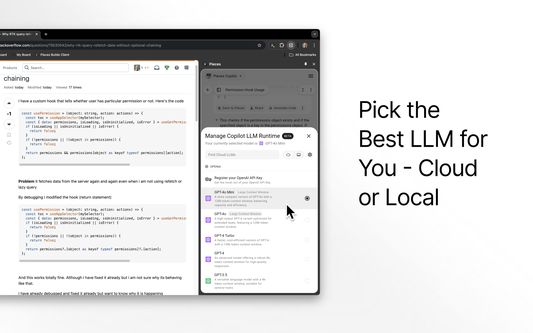

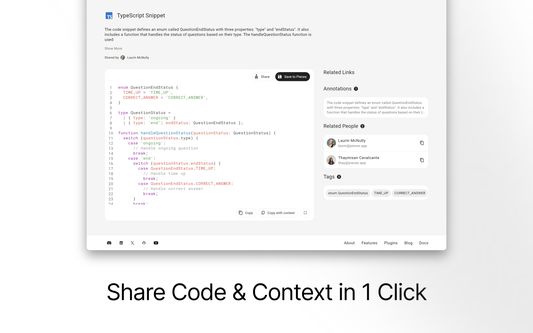
About this extension
Pieces is an all-in-one productivity tool that gives creators complete contextual awareness of their workflow, no matter the source.
Leverage the power of the Pieces Copilot, the Long-Term Memory Engine, and Pieces Drive — all directly within the browser.
See the full documentation
Enhanced AI Assistance
Pieces provides comprehensive AI-driven capabilities, enabling users to:
- Query cloud and local LLMs directly within the browser
- Access Long-Term Memory across your workflows and apps
- Discover code snippets on the web and save them to Pieces Drive
Pieces Drive
With Pieces Drive in the browser, digital workers can save, edit, search, and share saved materials, boosting productivity by keeping reusable content easily accessible and organized
Pieces Copilot and Long-Term Memory
Initiate a conversation with the LLM of your choice, providing as much context as needed by adding files, folders, Long-Term Memory from your workstream across all apps, or saved materials in your Pieces Drive.
Inline Quick Actions
Save, copy and share the content of code blocks on websites with a single click
Discover Code snippets
Pieces surfaces code snippets on webpages to suggest what you might be interested in saving to your Pieces Drive to reference later.
Connect with Pieces
Join our Discord
Become a part of our Discord community to stay updated and engage in discussions about our features:
Submit a Feature Request or Feedback
Have an idea for a new feature? Feel free to submit your suggestions on our Github support repo
Tech Blogs
Stay connected and up-to-date with our latest blog
Other Plugins
Explore our collection of awesome Pieces plugins
Leverage the power of the Pieces Copilot, the Long-Term Memory Engine, and Pieces Drive — all directly within the browser.
See the full documentation
Enhanced AI Assistance
Pieces provides comprehensive AI-driven capabilities, enabling users to:
- Query cloud and local LLMs directly within the browser
- Access Long-Term Memory across your workflows and apps
- Discover code snippets on the web and save them to Pieces Drive
Pieces Drive
With Pieces Drive in the browser, digital workers can save, edit, search, and share saved materials, boosting productivity by keeping reusable content easily accessible and organized
Pieces Copilot and Long-Term Memory
Initiate a conversation with the LLM of your choice, providing as much context as needed by adding files, folders, Long-Term Memory from your workstream across all apps, or saved materials in your Pieces Drive.
Inline Quick Actions
Save, copy and share the content of code blocks on websites with a single click
Discover Code snippets
Pieces surfaces code snippets on webpages to suggest what you might be interested in saving to your Pieces Drive to reference later.
Connect with Pieces
Join our Discord
Become a part of our Discord community to stay updated and engage in discussions about our features:
Submit a Feature Request or Feedback
Have an idea for a new feature? Feel free to submit your suggestions on our Github support repo
Tech Blogs
Stay connected and up-to-date with our latest blog
Other Plugins
Explore our collection of awesome Pieces plugins
Rated 4.4 by 13 reviewers
Permissions and data
Required permissions:
- Get data from the clipboard
- Input data to the clipboard
- Access your data for all websites
Optional permissions:
- Access your data for all websites
More information
- Add-on Links
- Version
- 4.0.5
- Size
- 21.52 MB
- Last updated
- a year ago (Mar 19, 2025)
- Related Categories
- License
- MIT License
- Privacy Policy
- Read the privacy policy for this add-on
- Version History
- Add to collection