Plurk Savior by Shorn
Automatically mute and hide plurks on your timeline based on keywords you personally enter.
91 Users91 Users
Extension Metadata
Screenshots
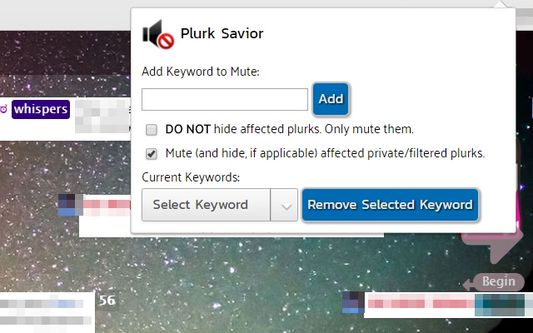
About this extension
Are you tired of seeing plurks on your dashboard about certain topics? Tired of constantly muting them? With Plurk Savior, you can input keywords, and any plurk - aside from your own - with said word in the top level will automatically be muted and hidden from your view. This can also work with emotes and icons, provided you enter the image's URL as a keyword.
Having had success on Chrome for nearly two years, the developer finally ported it over to Firefox!
This is based on the old Plurk Mute-and-Hide Chrome extension by Francis Chong.
Having had success on Chrome for nearly two years, the developer finally ported it over to Firefox!
This is based on the old Plurk Mute-and-Hide Chrome extension by Francis Chong.
Rated 0 by 0 reviewers
Permissions and data
More information
- Add-on Links
- Version
- 1.1.14
- Size
- 277.75 KB
- Last updated
- 3 years ago (Jul 24, 2022)
- Related Categories
- License
- Mozilla Public License 2.0
- Version History
- Add to collection