PS Stars Collectibles by andshrew
This extension enables you to edit your PlayStation Stars collectibles display case.
7 Users7 Users
Extension Metadata
Screenshots
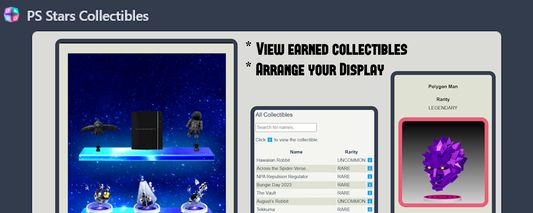
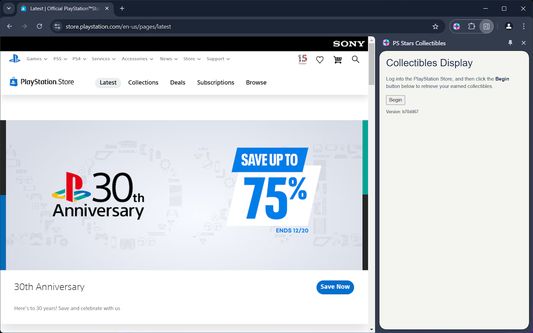
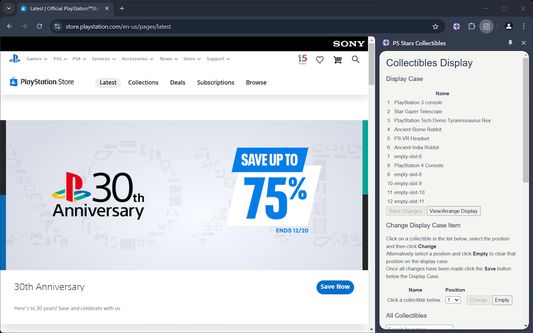



About this extension
This extension is not affiliated with Sony Interactive Entertainment Inc or PlayStation.
The extension enables limited access to the PlayStation Stars service from your browser.
The extension enables you to edit your Collectibles Display Case. Note you must have already enrolled in PlayStation Stars before you can use this extension.
After installing the extension, browse to https://store.playstation.com. Sign in to your account. Click the extensions icon to activate it, this will display the extension in the Sidebar. Click the Begin button and follow the instructions to edit your Collectibles Display Case.
* You can now preview and re-arrange the collectibles on your Display Case. Simply drag-and-drop the collectibles to move them around.
* You can now view a collectible. In your collectibles list, click the ℹ️ button next to the collectible. You can optionally view the full 4K image, or the 1080p rotating video.
The extension enables limited access to the PlayStation Stars service from your browser.
The extension enables you to edit your Collectibles Display Case. Note you must have already enrolled in PlayStation Stars before you can use this extension.
After installing the extension, browse to https://store.playstation.com. Sign in to your account. Click the extensions icon to activate it, this will display the extension in the Sidebar. Click the Begin button and follow the instructions to edit your Collectibles Display Case.
* You can now preview and re-arrange the collectibles on your Display Case. Simply drag-and-drop the collectibles to move them around.
* You can now view a collectible. In your collectibles list, click the ℹ️ button next to the collectible. You can optionally view the full 4K image, or the 1080p rotating video.
Rated 0 by 0 reviewers
Permissions and data
Required permissions:
- Access browser tabs
Optional permissions:
- Access your data for sites in the np.playstation.com domain
More information
- Version
- 0.2.2
- Size
- 44.9 KB
- Last updated
- 10 months ago (Jan 6, 2025)
- Related Categories
- License
- MIT License
- Version History
- Add to collection