Quick Clone by Kartikay Bagla
Quick Clone can open GitHub repositories in VS Code with one click.
Extension Metadata
Screenshots
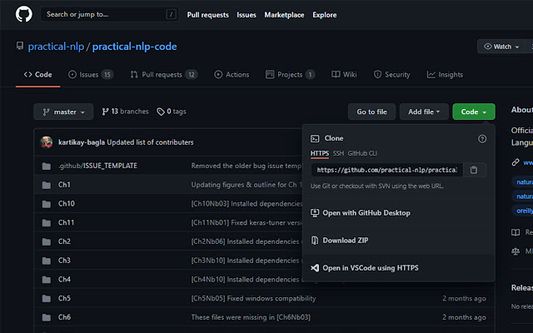
About this extension
How to use
- Install the VS Code extension
- Install the corresponding browser extension
- Navigate to a GitHub repository in your browser
- Click on the green Code button and select "Open in VSCode"
- Once VS Code opens, select the folder where the repository will be cloned
- Once the cloning is complete, you can choose to open the cloned folder
Rated 0 by 0 reviewers
Permissions and data
More information
- Add-on Links
- Version
- 1.0.1
- Size
- 15.79 KB
- Last updated
- 4 years ago (Aug 21, 2021)
- Related Categories
- Version History
- Add to collection