Quick Copy by Ramit Mittal
A super-powered clipboard for browsers! Use up to 10 configurable shortcuts for copying and pasting, persist clipboard contents across browser restarts, and manage/edit your clipboard contents.
141 Users141 Users
Extension Metadata
Screenshots
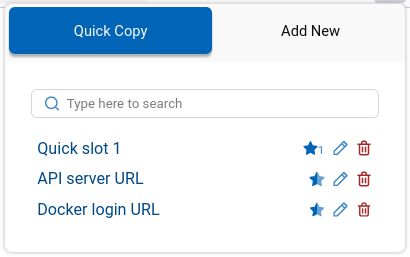
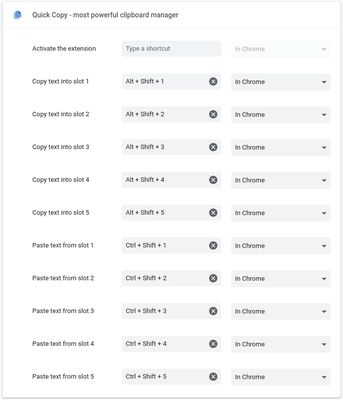
About this extension
Quick copy allows you to save multiple items on your clipboard and access them using shortcuts. You can label, search, edit, delete previously saved clipboard contents.
Management
Use the popup UI for managing clipboard contents. The popup allows easy editing of existing clipboard items.
Quick Slots
Access items by using the popup or paste directly into webpages on most websites. Inside a web page, just select the text you want to copy and use the shortcuts. Configure up to 10 shortcuts for copying and pasting with quick slots.
Default shortcuts are:
Management
Use the popup UI for managing clipboard contents. The popup allows easy editing of existing clipboard items.
Quick Slots
Access items by using the popup or paste directly into webpages on most websites. Inside a web page, just select the text you want to copy and use the shortcuts. Configure up to 10 shortcuts for copying and pasting with quick slots.
Default shortcuts are:
Alt+Shift+1 ... Alt+Shift+5 for copying into the 5 quick slotsCtrl+Shift+1 ... Ctrl+Shift+5 for pasting from the 5 quick slotsRated 5 by 3 reviewers
Permissions and data
Required permissions:
- Get data from the clipboard
- Input data to the clipboard
- Access your data for all websites
More information
- Add-on Links
- Version
- 2.0.0
- Size
- 152.29 KB
- Last updated
- 5 years ago (Jun 17, 2021)
- Related Categories
- License
- All Rights Reserved
- Version History
- Add to collection