Save private window cookies by Adam777
Save the cookies in private windows and restore them when a new private window is opened.
123 Users123 Users
Extension Metadata
Screenshots
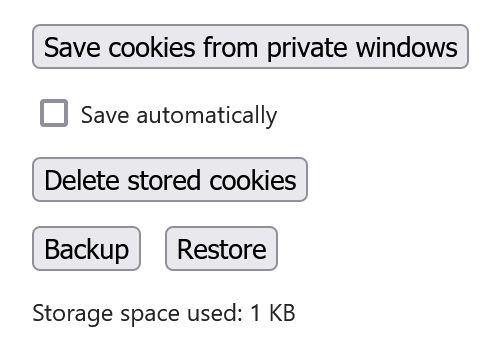
About this extension
For saving website data (settings, to stay logged in to websites, etc.) in private windows.
How to use:
1. Install the extension and enable it in private windows
2. Open a new private window
3. Configure and/or log in to websites in the private window
4. Use the Save cookies from private windows button or Save automatically in the extension's Options
5. The private window can be closed now, the saved cookies will be restored automatically when a new private window is opened
This is a simple extension.
Cookies are stored locally.
No data is collected.
Permissions:
- Access data for all websites: to save and restore cookies in private windows for all websites
- Download files and read and modify the browser's download history: to backup the saved cookies
- Clear recent browsing history, cookies, and related data: only used to clear all cookies in open private windows when using the Delete stored cookies button and on Restore, before restoring the saved cookies
How to use:
1. Install the extension and enable it in private windows
2. Open a new private window
3. Configure and/or log in to websites in the private window
4. Use the Save cookies from private windows button or Save automatically in the extension's Options
5. The private window can be closed now, the saved cookies will be restored automatically when a new private window is opened
This is a simple extension.
Cookies are stored locally.
No data is collected.
Permissions:
- Access data for all websites: to save and restore cookies in private windows for all websites
- Download files and read and modify the browser's download history: to backup the saved cookies
- Clear recent browsing history, cookies, and related data: only used to clear all cookies in open private windows when using the Delete stored cookies button and on Restore, before restoring the saved cookies
Rated 5 by 2 reviewers
Permissions and data
Required permissions:
- Clear recent browsing history, cookies, and related data
- Download files and read and modify the browser’s download history
Optional permissions:
- Access your data for all websites
More information
- Add-on Links
- Version
- 1.3.0
- Size
- 14.76 KB
- Last updated
- a year ago (Jul 27, 2024)
- Related Categories
- License
- MIT License
- Version History
- Add to collection