Search Autocomplete by EcceNux
This WebExtension aims to give you quick, keyword based autocomplete (suggestions) for your search engines. Making your address bar an effective tool again ;-). Should be a good replacement for Omnibar add-on (that worked until FF 56).
5 Users5 Users
Extension Metadata
Screenshots
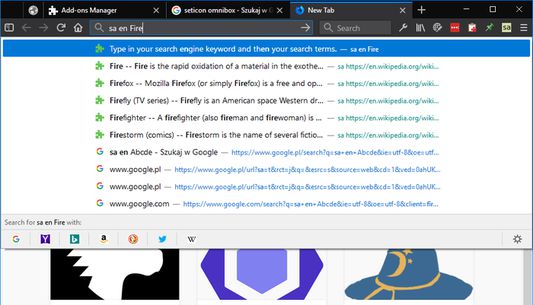
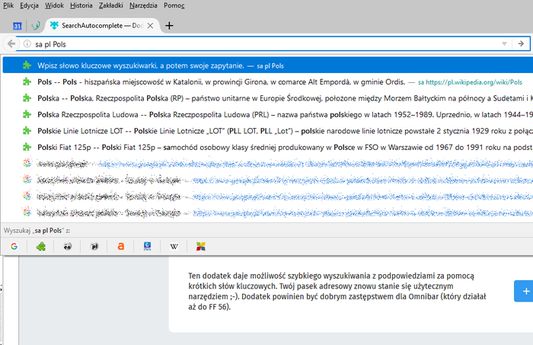
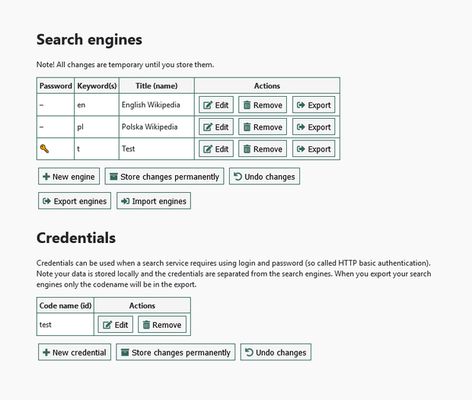
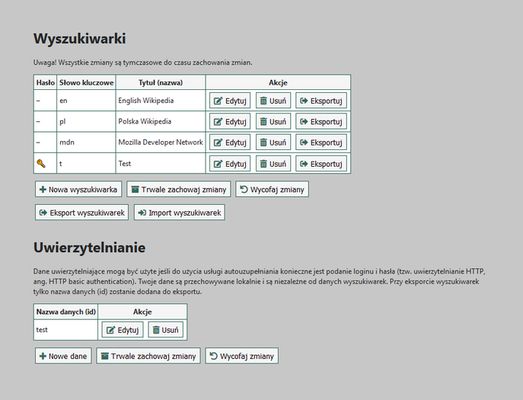
About this extension
Using this add-on is rather simple. Just go to the address bar and type in `sa` and your search engine keyword (after space).
For example when you type in `
By default there are two search engines available -- English and Polish Wikipedia [en].
Open settings of this add-on to view and manage your search engines. It's easiest to add another Wikipedia, but you should be able to add almost any search engine with autocomplete. More information is available in the readme: Custom search engines.
For example when you type in `
sa en Some` in the address bar you will see a list of articles starting with "Some" from English Wikpedia.By default there are two search engines available -- English and Polish Wikipedia [en].
Open settings of this add-on to view and manage your search engines. It's easiest to add another Wikipedia, but you should be able to add almost any search engine with autocomplete. More information is available in the readme: Custom search engines.
Rated 0 by 0 reviewers
Permissions and data
More information
- Add-on Links
- Version
- 1.0.5resigned1
- Size
- 915.17 KB
- Last updated
- 2 years ago (Apr 25, 2024)
- Related Categories
- License
- MIT License
- Privacy Policy
- Read the privacy policy for this add-on
- Version History
- Add to collection