Secure Password Generator by Nikolay Martynov
Easy to use add-on to create random secure passwords.
4,969 Users4,969 Users
Extension Metadata
Screenshots


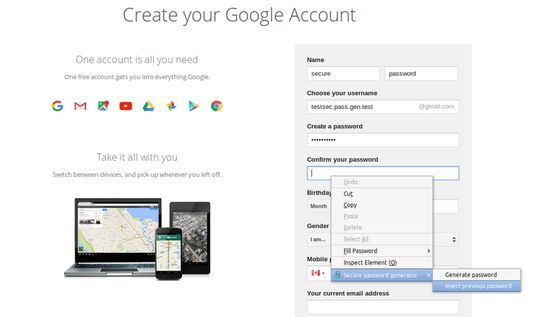
About this extension
This add-on allows you to easily create random and secure passwords.
Right click on any password field on the webpage and select "Secure Password Generator"/"Generate password". Newly generated password will be inserted into selected field.
You can use "Insert previous password" context menu option if form requires you to repeat your password.
You can also use "Secure Password Generator" button in top right corner of Firefox window to see last generated password, change settings and create new secure passwords.
Hope this is useful. :)
If you find problems with new version please leave bugreport here. Thanks!
Right click on any password field on the webpage and select "Secure Password Generator"/"Generate password". Newly generated password will be inserted into selected field.
You can use "Insert previous password" context menu option if form requires you to repeat your password.
You can also use "Secure Password Generator" button in top right corner of Firefox window to see last generated password, change settings and create new secure passwords.
Hope this is useful. :)
If you find problems with new version please leave bugreport here. Thanks!
Rated 4.6 by 60 reviewers
More information
- Add-on Links
- Version
- 1.0.10resigned1
- Size
- 374.59 KB
- Last updated
- 2 years ago (Apr 25, 2024)
- Related Categories
- Version History
- Add to collection