Slack App-in-Tab by louisremi
Open the Slack app with its multi-workspace sidebar in a simple browser tab
138 Users138 Users
You'll need Firefox to use this extension
Extension Metadata
Screenshots
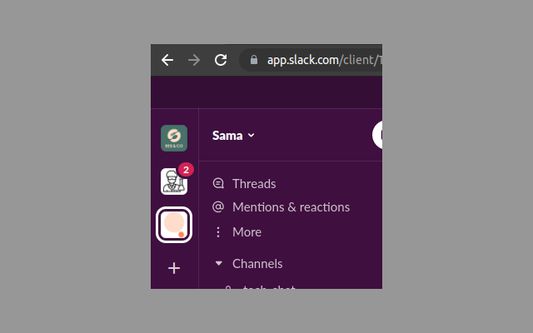
Permissions and dataLearn more
Required permissions:
- Access browser tabs
- Access your data for sites in the slack.com domain
More information
- Add-on Links
- Version
- 1.0
- Size
- 25.36 KB
- Last updated
- 4 years ago (Apr 12, 2021)
- Related Categories
- License
- Mozilla Public License 2.0
- Version History
- Add to collection
More extensions by louisremi
- There are no ratings yet
- There are no ratings yet
- There are no ratings yet
- There are no ratings yet
- There are no ratings yet
- There are no ratings yet