SpicyLabs by Karwolf
Give your SpicyChat bot a voice using ElevenLabs. Easily pick and switch voices to match your style or mood. Quick setup, and make chats more personal.
ExperimentalExperimental
Some features may require paymentSome features may require payment
11 Users11 Users
Extension Metadata
Screenshots
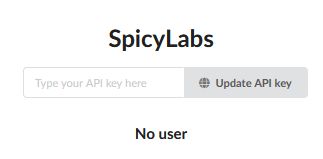
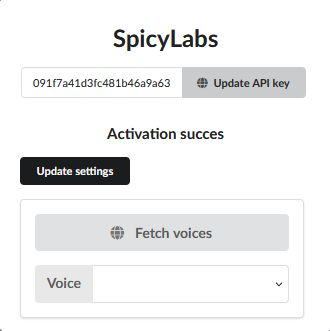
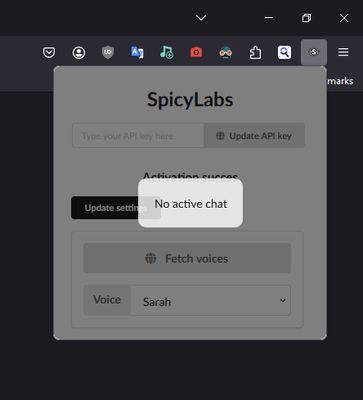
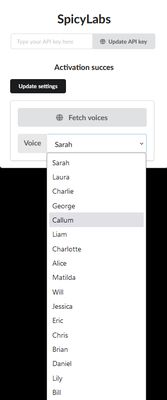
About this extension
Note: This extension requires an active Elevenlabs account.
Want to give your SpicyChat bot a voice? This extension makes it easy! Connect to your Elevenlabs account, and you can instantly choose from a variety of voices to bring your bot to life. Whether you want a calm tone, a lively vibe, or something else, you can easily switch voices whenever you like. Setup is quick, and it’s a simple way to make your chats more engaging and personal. Perfect for anyone looking to add a unique touch to their SpicyChat experience.
How to use
Additional notes
SpicyLabs won't notify you if you're out of character quota, so you will have to check that yourself. Furthermore some people may experience that SpicyLabs won't generate voiceclips at all. This can happen when Elevenlabs has flagged your IP as suspicious, the only way to fix this is to pay for a subscription at Elevenlabs.
If you need help or have any questions at all, feel free to contact me!
Want to give your SpicyChat bot a voice? This extension makes it easy! Connect to your Elevenlabs account, and you can instantly choose from a variety of voices to bring your bot to life. Whether you want a calm tone, a lively vibe, or something else, you can easily switch voices whenever you like. Setup is quick, and it’s a simple way to make your chats more engaging and personal. Perfect for anyone looking to add a unique touch to their SpicyChat experience.
How to use
- Go to an active SpicyChat chat.
- Open the extension and enter your Elevenlabs API key.
- Click on the 'Fetch Voices' button to retrieve all your available voices.
- Choose your desired voice and click on 'Update settings'
- Type in a new message to your chatbot, hit ENTER, and enjoy!
Additional notes
SpicyLabs won't notify you if you're out of character quota, so you will have to check that yourself. Furthermore some people may experience that SpicyLabs won't generate voiceclips at all. This can happen when Elevenlabs has flagged your IP as suspicious, the only way to fix this is to pay for a subscription at Elevenlabs.
If you need help or have any questions at all, feel free to contact me!
Rated 0 by 0 reviewers
Permissions and data
Required permissions:
- Access browser tabs
- Access browser activity during navigation
- Access your data for all websites
More information
- Add-on Links
- Version
- 1.0
- Size
- 13.73 KB
- Last updated
- a year ago (Aug 8, 2024)
- Related Categories
- Version History
- Add to collection