TabMan by Anim Tamrakar
Keep your tabs neat and tidy by organizing them into Kanban boards and collections right on your new tab page.
1 User1 User
Extension Metadata
Screenshots
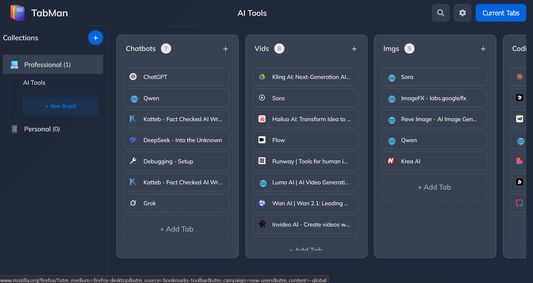
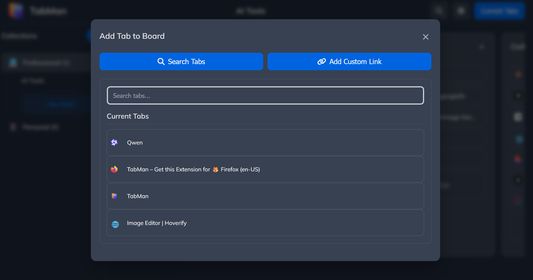
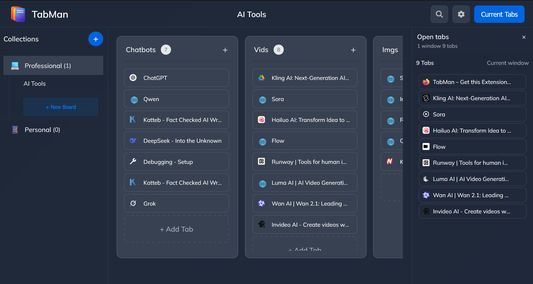
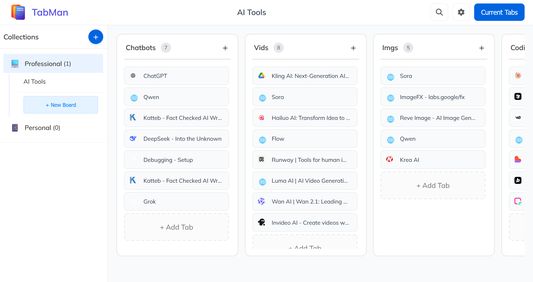
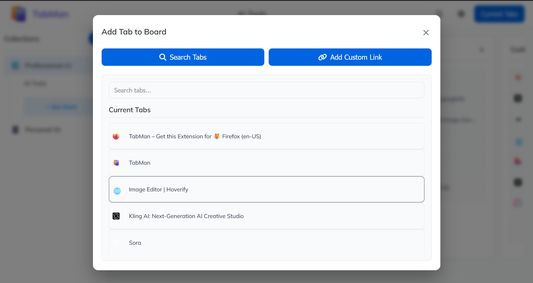
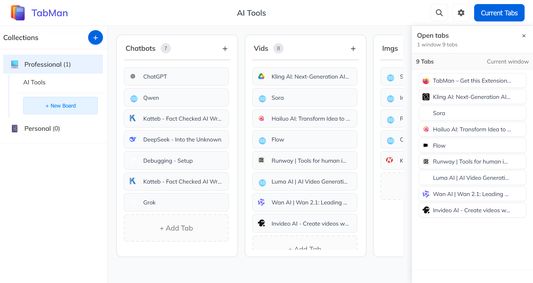
About this extension
Managing countless tabs can feel like navigating a chaotic digital jungle, especially when you’re trying to stay focused on your tasks. (“Why do I have 37 tabs open about potato recipes?”) You need a way to save, organize, and access your tabs without the clutter overwhelming your browser. Imagine a tool that transforms your new tab page into an intuitive Kanban board, where you can easily categorize and manage your tabs with just a few clicks.
Meet TabMan — your ultimate tab management solution! With TabMan, you can effortlessly save and organize your tabs right on your new tab page, allowing you to prioritize your workflow and streamline your online experience. Whether you're researching, planning, or just browsing, TabMan helps you keep everything in order, so you can focus on what truly matters. Say goodbye to tab chaos and hello to a more organized browsing experience!
Features:
- New Tab: Replaces default new tab page with intuitive kanban board
- Kanban Board for Tabs: Drag and drop tabs into customizable columns to organize your browsing sessions visually.
- Sidebar Tab Integration: Easily drag tabs from the sidebar into your Kanban board, or move them between columns.
- Persistent Tab Collections: Save boards and columns, so your tab organization is always available—even after restarting the browser.
- Multi-Board Support: Create multiple boards for different projects or workflows.
- Custom Columns: Add, rename, or delete columns to fit your needs.
- Quick Add: Add new tabs or custom links directly to any column.
- Reorder Tabs and Columns: Intuitive drag-and-drop for both tabs and columns.
- 3 Step Hierarchy: Organize links inside columns, boards, and collections for clear structure.
- Dark Mode Friendly: Designed to look great with your browser’s dark theme.
More Features Coming Soon!
We’re continuously working to improve TabMan with new features and enhancements to make your tab management even easier and more powerful.
Meet TabMan — your ultimate tab management solution! With TabMan, you can effortlessly save and organize your tabs right on your new tab page, allowing you to prioritize your workflow and streamline your online experience. Whether you're researching, planning, or just browsing, TabMan helps you keep everything in order, so you can focus on what truly matters. Say goodbye to tab chaos and hello to a more organized browsing experience!
Features:
- New Tab: Replaces default new tab page with intuitive kanban board
- Kanban Board for Tabs: Drag and drop tabs into customizable columns to organize your browsing sessions visually.
- Sidebar Tab Integration: Easily drag tabs from the sidebar into your Kanban board, or move them between columns.
- Persistent Tab Collections: Save boards and columns, so your tab organization is always available—even after restarting the browser.
- Multi-Board Support: Create multiple boards for different projects or workflows.
- Custom Columns: Add, rename, or delete columns to fit your needs.
- Quick Add: Add new tabs or custom links directly to any column.
- Reorder Tabs and Columns: Intuitive drag-and-drop for both tabs and columns.
- 3 Step Hierarchy: Organize links inside columns, boards, and collections for clear structure.
- Dark Mode Friendly: Designed to look great with your browser’s dark theme.
More Features Coming Soon!
We’re continuously working to improve TabMan with new features and enhancements to make your tab management even easier and more powerful.
Rated 0 by 0 reviewers
Permissions and data
More information
- Add-on Links
- Version
- 1.1.0
- Size
- 399.59 KB
- Last updated
- 4 months ago (Aug 8, 2025)
- Related Categories
- License
- Mozilla Public License 2.0
- Version History
- Add to collection