TimetableForWeb by Sungho Hwang
Timetable for Web in Firefox. When you save data, please, just click the center of button.
You'll need Firefox to use this extension
Extension Metadata
Screenshots
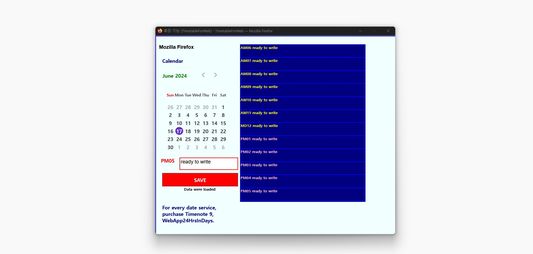
About this extension
One Minute Survey.
Dear my TimetableForWeb users of Mozilla Firefox, I can access each date by calendar picker. Should you want to save past timetables by date? Would you let me know Yes or No?
Also, This program is free for Mozilla Firefox users, but would you contribute some for continued development?
May 11th 2021.
Sungho.
Dear my TimetableForWeb users of Mozilla Firefox, I can access each date by calendar picker. Should you want to save past timetables by date? Would you let me know Yes or No?
Also, This program is free for Mozilla Firefox users, but would you contribute some for continued development?
May 11th 2021.
Sungho.
Developer comments
Rate your experience
Support this developer
The developer of this extension asks that you help support its continued development by making a small contribution.
More information
- Add-on Links
- Version
- 34.1
- Size
- 16.19 KB
- Last updated
- 8 months ago (Jun 18, 2024)
- Related Categories
- License
- Mozilla Public License 2.0
- Version History
Add to collection
Release notes for 34.1
Version 34.1.
Overflow of body is added as hidden.
June 18th 2024 © Sungho Hwang.
Overflow of body is added as hidden.
June 18th 2024 © Sungho Hwang.
More extensions by Sungho Hwang
- There are no ratings yet
- There are no ratings yet
- There are no ratings yet
- There are no ratings yet
- There are no ratings yet
- There are no ratings yet
Semi Web application using html window for indexed Database.
1) New Indexed Database for Timetable is created.
2) New object store of the database is created.
3) New record in the object store is created.
4) Data in the record is updated if you fill each input field and click "Save" button.
5) Data remain displayed automatically in each input field.
# One record is updated, not adding next record. So, storage volume is saved.
# I seem that timetable is not needed to add cumulative records which are different to calendar items.
Storage permission is needed for yourself.
Display just previous schedule.
Update current time schedule.
Good to update future schedule too.
And, I am not a supported developer.
Would you contribute some to me for continuous developments.
I have happy dreams by one dollar and fifty cents,
like an international postage in minimum not a cup of coffee in high price.
I thank God through Jesus Christ.
May 5th 2021.
From Sungho Hwang.