UnBlur Quora by Soumya Ranjan Mohanty (geekysrm)
Browsing Quora shouldn't be frustrating. Let's fix that. Read unlimited Quora answers without signing up.
108 Users108 Users
Extension Metadata
Screenshots
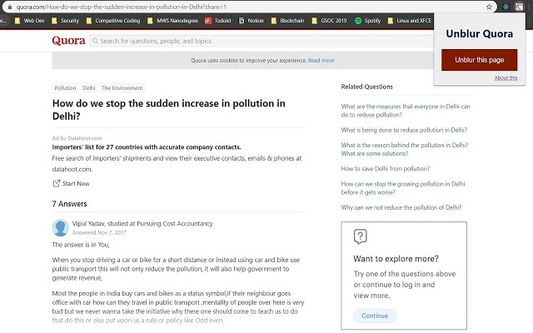
About this extension
Read unlimited Quora answers without signing up.
How often have you searched a question on Google, landed on Quora and wanted to read an answer but oh!, you face a nagging sign up screen that forces you to signup. No cross/ exit buttons.
Here's where UnBlur Quora comes to rescue. UnBlur the whole page with just a button click and read to your heart's content.
Using Chrome? Click here
If this add-on helped you, please buy me a coffee.
Report any bugs/ suggest features to the developer: Soumya (@geekysrm) on Twitter
How often have you searched a question on Google, landed on Quora and wanted to read an answer but oh!, you face a nagging sign up screen that forces you to signup. No cross/ exit buttons.
Here's where UnBlur Quora comes to rescue. UnBlur the whole page with just a button click and read to your heart's content.
Using Chrome? Click here
If this add-on helped you, please buy me a coffee.
Report any bugs/ suggest features to the developer: Soumya (@geekysrm) on Twitter
Rated 2.1 by 7 reviewers
Permissions and data
More information
- Add-on Links
- Version
- 1.5.0
- Size
- 28.21 KB
- Last updated
- 6 years ago (Jul 1, 2020)
- Related Categories
- License
- Mozilla Public License 2.0
- Version History
- Add to collection
The developer of this extension asks that you help support its continued development by making a small contribution.