Wayback Everywhere by Gokulakrishna Sudharsan
Auto-redirects every page to its archived version in Wayback Machine and Auto-saves page to WM if not yet archived. Sites in Excludes List are not redirected. Use the popup to add sites to Excludes list as you browse. Help page lists all features.
8 Users8 Users
Extension Metadata
Screenshots
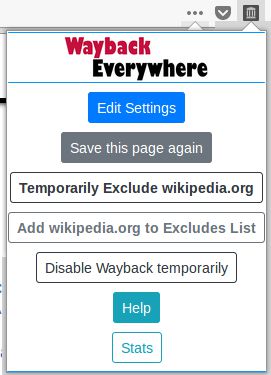
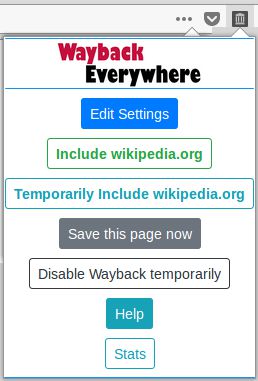
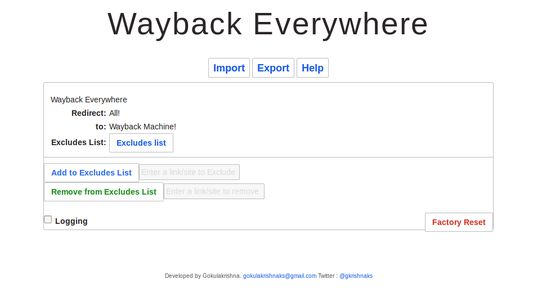
About this extension
Wayback Everywhere is a browser extension/addon that allows you to automatically redirect all pages to Internet Archive's Wayback Machine (except the site (domains) that are in 'Excludes' List) and auto-saves to Wayback machine if not yet archived.
Release notes
Examples:
http://example.org --> https://web.archive.org/web/2/https://example.org.
If http://gnu.org is in 'Excludes' List --> http://gnu.org
If a page is not yet archived when loaded --> https://web.archive.org/save/<URL>
Over time (perhaps a few days of usage..), you can build this 'Excludes' list to suit your browsing habits. More information on 'Excludes' list available below. Addons comes with over 800 sites in editable "default excludes list" to provide a starting point to the user.
FEATURES:
AUTO-DETECT WAYBACK MACHINE ERROR MESSAGES
POPUP MENU
Popup Menu appearance changes based on in which page you click on the Popup Menu. Refer Screenshots attached to this page. Any "Temporary" Exclude/Include are cleared back when the browser is closed and started again.
EXCLUDES LIST
EDIT SETTINGS
EXPORT/IMPORT SETTINGS
LICENSE
The developer of this addon/extension is NOT affliated with the Internet Archive (archive.org or web.archive.org)
Privacy Policy in one line : We do not collect your data. Detailed Privacy policy here : https://addons.mozilla.org/en-US/firefox/addon/wayback-everywhere/privacy/
----
CREDITS AND ACKNOWLEDGEMENTS
You can raise raise issues, questions, suggestions, feedback in Gitlab : https://gitlab.com/gkrishnaks/WaybackEverywhere-Firefox/issues
Developed by Gokulakrishna - tweet me @gkrishnaks or mail me at gokulakrishnaks@gmail.com
Release notes
Examples:
http://example.org --> https://web.archive.org/web/2/https://example.org.
If http://gnu.org is in 'Excludes' List --> http://gnu.org
If a page is not yet archived when loaded --> https://web.archive.org/save/<URL>
Over time (perhaps a few days of usage..), you can build this 'Excludes' list to suit your browsing habits. More information on 'Excludes' list available below. Addons comes with over 800 sites in editable "default excludes list" to provide a starting point to the user.
FEATURES:
- Popup menu Use the Popup menu to add/remove site from Excludes list, temporarily disable WaybackEverywhere addon and open Settings and Help Pages.
- Automatic Detection of Wayback Machine Site's Error Messages - Addon tries to detect messages displayed by Wayback Machine and either Saves a available page to Wayback or Adds the site to Exclude list based on the error message.
- Settings Page Settings page allows you to add or remove a site from the excludes list, and also do factory reset. If you are interested, you can enable console logging from here.
- Auto-toggle to reader mode for Archived pages, if supported. You can enable this from settings page (currently not available in Firefox Android)
AUTO-DETECT WAYBACK MACHINE ERROR MESSAGES
- Auto-Save Page to Wayback Machine - When WaybackMachine site throws error message that says "This page is available on the web, save this page to Wayback to make it more complete", the addon automatically loads the Save page url as https://web.archive.org/save/URL
- Auto-add to Excludes List - When Wayback Machine site throws error message that says it cannot load a page due to the site being excluded from Wayback Machine or if the site excluded itself from Wayback using Robots.txt file, the addon automatically detects this error message and puts the site (domainname) in Excludes list. And then it loads the live webpage. This helps the user to build her Excludes list Automatically over few days of usage.
POPUP MENU
Popup Menu appearance changes based on in which page you click on the Popup Menu. Refer Screenshots attached to this page. Any "Temporary" Exclude/Include are cleared back when the browser is closed and started again.
EXCLUDES LIST
- Sites (hostnames) in the Excludes list are excluded from routing to Wayback Machine.
- You can use popup menu buttons to add/remove from this Excludes list to suit your browsing habits
- You also have the option to add or remove from Excludes list via Settings Page
- Some Wayback Machine site's error messages like "Site excluded" - the addon can automatically detects this and adds the site (hostname) to Excludes list. This helps you in building a Excludes list without manual effort. Read more here : Auto-detect Wayback Machine Error Messages
- The 'Excludes' list excludes at domain level, including subdomains - for example, if we exclude .google. - this results in redirect rules not applying to all Google sites - the ones that have 'google' in the url (i.e no redirection to wayback machine) happens across all google domains - docs.google.com, drive.google.com, google.de, google.co.in and so on.
- Now, in those domains, if there are "public pages" (like Blog posts) which do not need login to view, you can use the popup menu's "Save Page Now" button to save that page alone to the wayback machine
EDIT SETTINGS
- Click "Edit Settings" from Popup Menu to open Settings Page.
- Settings page lets you view Existing Excludes list. and add or remove from excludes list manually by using the buttons provides
- This page also lets you reset the Excludes list back to the default one provided during addon installation if the user wishes for the same.
- You can export and import settings from this page.
- Additionally, curious users may enable Logging on the checkbox provided to view system logs in Browser console.
EXPORT/IMPORT SETTINGS
- In Settings page, you can choose to Export your settings to a .JSON file
- You can also import your settings using a previously exported JSON file
- Addon tries to do some validation on the imported JSON before it saves settings to Disk. But we advise not to manually edit the exported JSON before importing to avoid errors
- Upon install, a set of predefined rules are loaded into the Excludes List. This is to provide a starting point for the users. This list is prepared by the developer(s) of this addon on purely technical basis:
- Some sites that are excluded from Wayback Machine - quora.com for example
- Some sites that use robots.txt file on server to exclude themselves from Wayback Machine - smithsonianmag.com, for example
- Some sites that may need login, as Wayback Machine archives public pages only. For example, docs.google.com or paypal.com , or some sites that host video content which may not work in Waymachine Archived version like youtube.com or vimeo.com
- Some sites that may not work fine with Wayback Machine - ft.com for example.
- Some URL shortener sites.
- Some Search engines to help the user avoid seeing Wayback redirects when she searches
- Some local address like 127.0.0 * and 192.168.* so that user can browse these without routing P.S : There's no other agenda behind this bundled list made available during install :)
If user wishes to reset his Excludes back to the ones provided by Developer, she can do so from the Settings Page
LICENSE
- The WaybackEverywhere addon is licensed under GPLv3 license : https://gitlab.com/gkrishnaks/WaybackEverywhere-Firefox/blob/master/LICENSE ---
- Wayback Everywhere - a browser addon/extension to redirect all pages to archive.org's Wayback Machine except the ones in Excludes List
Copyright (C) 2018 - 2019 Gokulakrishna K S
This program is free software: you can redistribute it and/or modify it under the terms of the GNU General Public License as published by the Free Software Foundation, either version 3 of the License, or (at your option) any later version.
This program is distributed in the hope that it will be useful, but WITHOUT ANY WARRANTY; without even the implied warranty of MERCHANTABILITY or FITNESS FOR A PARTICULAR PURPOSE. See the GNU General Public License for more details.
You should have received a copy of the GNU General Public License along with this program. If not, see https://www.gnu.org/licenses/
The developer of this addon/extension is NOT affliated with the Internet Archive (archive.org or web.archive.org)
Privacy Policy in one line : We do not collect your data. Detailed Privacy policy here : https://addons.mozilla.org/en-US/firefox/addon/wayback-everywhere/privacy/
----
CREDITS AND ACKNOWLEDGEMENTS
- This addon is built based on the 'Redirector' addon developed by Einar Regilsson. He published its sourcecode under MIT license. https://addons.mozilla.org/en-US/firefox/addon/redirector/
- The developer of this addon is NOT affliated to Internet Archive (archive.org) or its Wayback Machine (web.archive.org)- but I thank them for making web.archive.org a freely available resource on the internet for the benefit of general public, and the commons.
- This addon uses the icons from https://addons.mozilla.org/en-US/firefox/addon/wayback-machine_new/. Some parts of popup.html were also taken from this addon.
- This addon uses libraries/frameworks - Bootstrap (CSS and JS), FontAwesome, and JQuery. These are governed by their respective licenses. You can refer to their websites for the same.
You can raise raise issues, questions, suggestions, feedback in Gitlab : https://gitlab.com/gkrishnaks/WaybackEverywhere-Firefox/issues
Developed by Gokulakrishna - tweet me @gkrishnaks or mail me at gokulakrishnaks@gmail.com
Rated 5 by 3 reviewers
Permissions and data
Required permissions:
- Display notifications to you
- Access browser tabs
- Access your data for all websites
More information
- Add-on Links
- Version
- 1.1.0.4resigned1
- Size
- 455.52 KB
- Last updated
- 2 years ago (Apr 25, 2024)
- Related Categories
- Privacy Policy
- Read the privacy policy for this add-on
- Version History
- Add to collection