Youtube: No Spoilers by Youtube No Spoilers
Prevent spoilers by hiding video time info, scrubber, recommendations, comments, etc. Disables autoplay. Works on Youtube and (maybe) Twitch.
382 Users382 Users
Extension Metadata
Screenshots
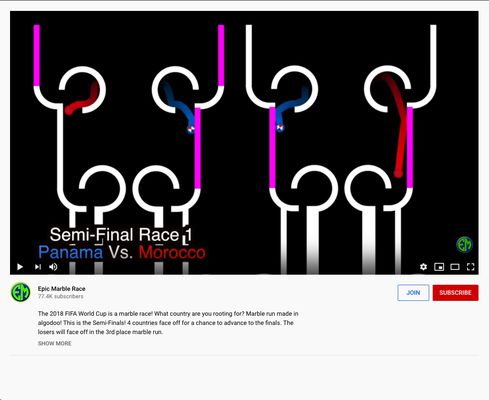
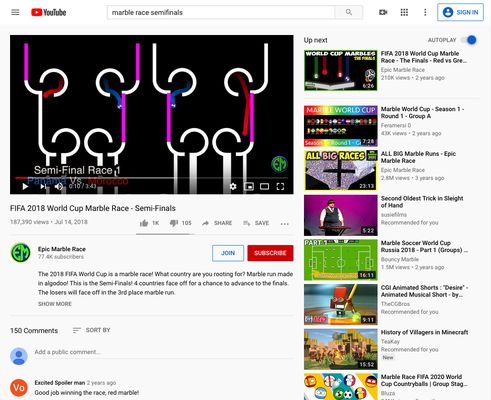
About this extension
Hide video information that can ruin the experience - titles, thumbnails, comments, recommendations, and video length.
When enabled, only the video itself remains visible. The extension's toolbar icon toggles protection on / off.
Useful when you want to watch shows, matches, or streams without knowing outcomes or upcoming scenes.
When enabled, only the video itself remains visible. The extension's toolbar icon toggles protection on / off.
Useful when you want to watch shows, matches, or streams without knowing outcomes or upcoming scenes.
Rated 4.9 by 9 reviewers
Permissions and data
Required permissions:
- Access browser tabs
- Access your data for sites in the youtube.com domain
- Access your data for sites in the twitch.tv domain
- Access your data for youtube.com
- Access your data for twitch.tv
More information
- Add-on Links
- Version
- 1.14.0
- Size
- 38.44 KB
- Last updated
- a month ago (Dec 27, 2025)
- Related Categories
- License
- MIT License
- Version History
- Add to collection