ChatGPT assistant for Google Meet por Alex
Meeting assistant that provides instant answers and speech explanations during Google Meet calls, Powered by ChatGPT-4.
18 Users18 Users
Metadata de la extensión
Capturas de pantalla
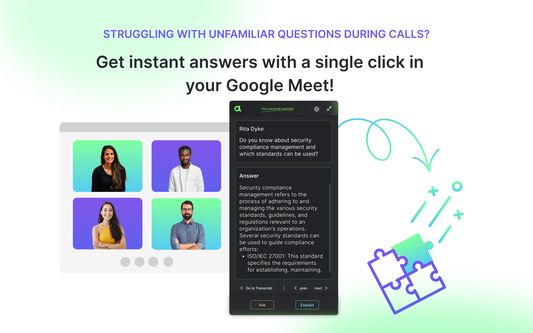
Sobre esta extensión
No more internet searching for unfamiliar questions during calls. With Ask_me, get instant answers and explanations exactly when you need them. Whether it's a job interview, standup, requirements meeting, sales call, team gathering, online class, customer interview, product research, presentation, or masterclass, Ask_me has got you covered! 🙌
How does Ask_me work? During your Google Meet call, Ask_me diligently records all spoken words by all participants, creating a detailed transcript. If there are unfamiliar topics being discussed on the call, with just one simple click, you can ask Ask_me for assistance, and it will quickly provide you with clear and concise answers. We use OpenAI ChatGPT-4 to generate these responses, and your data remains entirely private, never used to enhance the models. Ask_me serves as your personal assistant, visible only to you; no other meeting participants can see or hear it.
Try Ask_me today for more productive and efficient meetings 💪
🔎 WHAT YOU CAN DO WITH ASK_ME:
Record Google Meet Live Captions
Get a transcript with speaker identification and timestamps(For privacy protection and to focus on delivering real-time answers and explanations, we do not save meeting transcripts)
Search the transcript by Google Meet participants
Get instant answers to any questions you might have during the call
🤙 HOW TO USE ASK_ME ON GOOGLE MEET:
Download Ask_me Chrome extension (it's free forever for meeting transcription and captions)
Join your Google Meet meeting
Record and follow meeting transcript in real-time
If you need answer on any question during the call, select the relevant message in the transcript, and choose one of two options:
Ask: Request a direct answer to the question.
Explain: Receive a comprehensive explanation for more context on the topic.
Ask_me currently supports English language conversations.
⭐️ USE ASK_ME FOR:
Interview Meetings
Online classes/lectures
Team Meetings
Client Meetings
Webinars
Remote Workshops & Conferences
Training Sessions
Sales Presentations
🔓 PRIVACY POLICY:
We do not store or process any data from your conversationsOpenAI does not use data submitted via the API to train OpenAI models
💜 HELP & FEEDBACK:
if you have any questions or suggestions to enhance your Ask_me experience, feel free to reach out to us at contact.us@amadeo.tech.
How does Ask_me work? During your Google Meet call, Ask_me diligently records all spoken words by all participants, creating a detailed transcript. If there are unfamiliar topics being discussed on the call, with just one simple click, you can ask Ask_me for assistance, and it will quickly provide you with clear and concise answers. We use OpenAI ChatGPT-4 to generate these responses, and your data remains entirely private, never used to enhance the models. Ask_me serves as your personal assistant, visible only to you; no other meeting participants can see or hear it.
Try Ask_me today for more productive and efficient meetings 💪
🔎 WHAT YOU CAN DO WITH ASK_ME:
Record Google Meet Live Captions
Get a transcript with speaker identification and timestamps(For privacy protection and to focus on delivering real-time answers and explanations, we do not save meeting transcripts)
Search the transcript by Google Meet participants
Get instant answers to any questions you might have during the call
🤙 HOW TO USE ASK_ME ON GOOGLE MEET:
Download Ask_me Chrome extension (it's free forever for meeting transcription and captions)
Join your Google Meet meeting
Record and follow meeting transcript in real-time
If you need answer on any question during the call, select the relevant message in the transcript, and choose one of two options:
Ask: Request a direct answer to the question.
Explain: Receive a comprehensive explanation for more context on the topic.
Ask_me currently supports English language conversations.
⭐️ USE ASK_ME FOR:
Interview Meetings
Online classes/lectures
Team Meetings
Client Meetings
Webinars
Remote Workshops & Conferences
Training Sessions
Sales Presentations
🔓 PRIVACY POLICY:
We do not store or process any data from your conversationsOpenAI does not use data submitted via the API to train OpenAI models
💜 HELP & FEEDBACK:
if you have any questions or suggestions to enhance your Ask_me experience, feel free to reach out to us at contact.us@amadeo.tech.
Rated 1 by 3 reviewers
Permissions and data
Permisos requeridos:
- Acceder a tus datos para meet.google.com
Permisos opcionales:
- Introducir datos en el portapapeles
Más información
- Enlaces del complemento
- Versión
- 0.1.6
- Tamaño
- 328,21 KB
- Última actualización
- hace 2 años (2 de ago. de 2023)
- Categorías relacionadas
- Historial de versiones
- Añadir a la colección