Guardar la voz de ChatGpt por extsdev
Guardar el audio de la voz de ChatGpt en su computadora
80 Users80 Users
Necesitarás Firefox para usar esta extensión
Metadata de la extensión
Capturas de pantalla
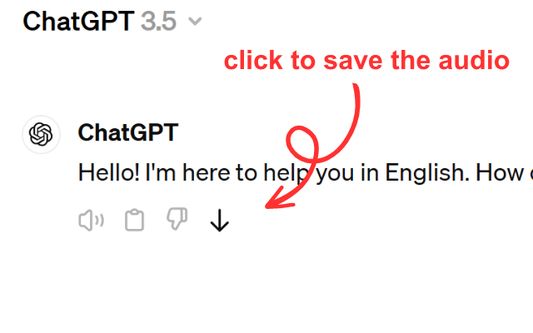
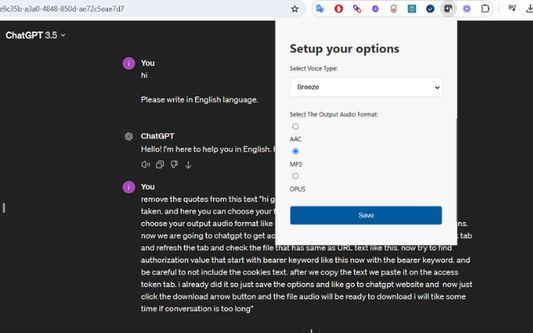
Sobre esta extensión
Save ChatGPT voice responses directly to your computer with a single click. This add-on adds a convenient download button next to ChatGPT's voice messages, allowing you to save the audio in your preferred format (AAC, MP3, or OPUS) and voice type. Perfect for language learners, content creators, or anyone who wants to revisit ChatGPT's spoken responses offline.
The extension is lightweight and integrates seamlessly with ChatGPT's interface. Simply click the download icon that appears next to voice messages to save them to your computer. You can customize your preferred voice type and audio format through the extension's options. Supports multiple languages and works on any ChatGPT conversation that includes voice responses.
The extension is lightweight and integrates seamlessly with ChatGPT's interface. Simply click the download icon that appears next to voice messages to save them to your computer. You can customize your preferred voice type and audio format through the extension's options. Supports multiple languages and works on any ChatGPT conversation that includes voice responses.
Rated 5 by 1 reviewer
Permissions and dataSaber más
Permisos requeridos:
- Descargar archivos y leer y modificar el historial de descargas del navegador
- Acceder a tus datos en los sitios del chatgpt.com dominio
Permisos opcionales:
- Acceder a tus datos para chatgpt.com
Más información
- Enlaces del complemento
- Versión
- 1.0.0
- Tamaño
- 62,64 KB
- Última actualización
- hace 4 meses (9 de abr. de 2025)
- Categorías relacionadas
- Licencia
- MIT License
- Historial de versiones
- Añadir a la colección
Más extensiones de extsdev
- Todavía no hay valoraciones
- Todavía no hay valoraciones
- Todavía no hay valoraciones
- Todavía no hay valoraciones
- Todavía no hay valoraciones
- Todavía no hay valoraciones