DualSafe Password Manager & Bóveda Digital por iTop
La extensión DualSafe Password Manager ayuda a administrar contraseñas fácilmente para guardarlas y rellenarlas automáticamente.
218 Users218 Users
Metadata de la extensión
Capturas de pantalla



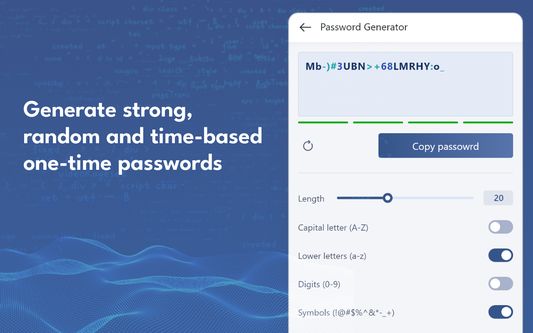

Sobre esta extensión
DualSafe Password Manager extension lets you safely manage passwords in one place to autosave, autofill & access them anytime.
Keep secure and productive with this password management tool. DualSafe Password Manager extension enables you to manage passwords securely & simply in just one place. You only need to remember one single password.
The DualSafe Password Manager plugin can autosave your login credentials in a secure digital vault with your grant. Then the saved passwords will be auto-filled on the sites whenever you need to log into.
With the best password manager browser addon, you don’t need to install a password manager application on your computer anymore. Password management has never been easier with the DualSafe Password Manager extension. Add it to your browser now!
What makes DualSafe the best password manager?
🔒100% Secure🔒
All your data is completely locally encrypted using AES256. Nobody, including us (DualSafe), can access your personal information but yourself.
When it comes to data synchronization, we use HTTPS to transfer the already encrypted data to our cloud server. The whole process is 100% safe because of SSL.
We are not here to just help you remember something but to help you secure everything. We monitor the dark web day and night to make sure you will be informed immediately if your account and password were leaked. We help you check the strength of your password each time you add it to our extension, and give you suggestions to fix it.
✔️Intuitive and Easy to Use✔️
DualSafe Password Manager extension allows you to save your credentials with just one click. The next time you need to log in, we will auto-fill your username and password. The only thing you need to do is to remember one single password to access our plugin.
Each time you update your account name or password of a site, we will automatically update it for you.
We order your saved account information according to your last update time to make sure you can easily find sites that you visit regularly. A search function is also provided for you to find your favorite ones.
➕Far More Than A Password Manager➕
DualSafe is not just a password manager, but your one-stop digital vault. You can also save your Secure Notes, Payment Info, or Personal Info with us. Once again, everything is safe with us.
🛠️Extra Free Tools🛠️
DualSafe is so proud of providing users with 4 extra free tools: Password Generator, Dark Web Monitor, Password Health, Import & Export.
Password Generator can help you generate a strong and secure password that no one can guess. Don't worry about it being too complex. You don't need to remember it, we help you remember.
Dark Web Monitor can help you monitor sensitive data leaks on Dark Web. We will let you know and give you suggestions once upon we find the leaking sites containing your information.
Password Health is able to check if a password is vulnerable. We will give a low score for weak, reused, or compromised passwords to prevent your passwords from being cracked.
Import & Export allows you to import data from your browsers or other password tools, and export your saved data to a CSV file with just 1 click.
❤️Forget about forgetting passwords from today on. Have your important information at your fingertips with DualSafe Password Manager.❤️
Keep secure and productive with this password management tool. DualSafe Password Manager extension enables you to manage passwords securely & simply in just one place. You only need to remember one single password.
The DualSafe Password Manager plugin can autosave your login credentials in a secure digital vault with your grant. Then the saved passwords will be auto-filled on the sites whenever you need to log into.
With the best password manager browser addon, you don’t need to install a password manager application on your computer anymore. Password management has never been easier with the DualSafe Password Manager extension. Add it to your browser now!
What makes DualSafe the best password manager?
🔒100% Secure🔒
All your data is completely locally encrypted using AES256. Nobody, including us (DualSafe), can access your personal information but yourself.
When it comes to data synchronization, we use HTTPS to transfer the already encrypted data to our cloud server. The whole process is 100% safe because of SSL.
We are not here to just help you remember something but to help you secure everything. We monitor the dark web day and night to make sure you will be informed immediately if your account and password were leaked. We help you check the strength of your password each time you add it to our extension, and give you suggestions to fix it.
✔️Intuitive and Easy to Use✔️
DualSafe Password Manager extension allows you to save your credentials with just one click. The next time you need to log in, we will auto-fill your username and password. The only thing you need to do is to remember one single password to access our plugin.
Each time you update your account name or password of a site, we will automatically update it for you.
We order your saved account information according to your last update time to make sure you can easily find sites that you visit regularly. A search function is also provided for you to find your favorite ones.
➕Far More Than A Password Manager➕
DualSafe is not just a password manager, but your one-stop digital vault. You can also save your Secure Notes, Payment Info, or Personal Info with us. Once again, everything is safe with us.
🛠️Extra Free Tools🛠️
DualSafe is so proud of providing users with 4 extra free tools: Password Generator, Dark Web Monitor, Password Health, Import & Export.
Password Generator can help you generate a strong and secure password that no one can guess. Don't worry about it being too complex. You don't need to remember it, we help you remember.
Dark Web Monitor can help you monitor sensitive data leaks on Dark Web. We will let you know and give you suggestions once upon we find the leaking sites containing your information.
Password Health is able to check if a password is vulnerable. We will give a low score for weak, reused, or compromised passwords to prevent your passwords from being cracked.
Import & Export allows you to import data from your browsers or other password tools, and export your saved data to a CSV file with just 1 click.
❤️Forget about forgetting passwords from today on. Have your important information at your fingertips with DualSafe Password Manager.❤️
Rated 4,8 by 9 reviewers
Permissions and data
Permisos requeridos:
- Leer y modificar los ajustes de privacidad
- Acceder a las pestañas del navegador
- Acceder a tus datos para todos los sitios web
Más información
- Enlaces del complemento
- Versión
- 1.4.36
- Tamaño
- 2,94 MB
- Última actualización
- hace 10 meses (3 de abr. de 2025)
- Categorías relacionadas
- Licencia
- Todos los derechos reservados
- Política de privacidad
- Leer la política de privacidad de este complemento
- Historial de versiones
- Etiquetas
- Añadir a la colección