Focus input element por sa1hon
Pressing the shortcut key moves the cursor to the text box on the Web page.
36 Users36 Users
Necesitarás Firefox para usar esta extensión
Metadata de la extensión
Capturas de pantalla
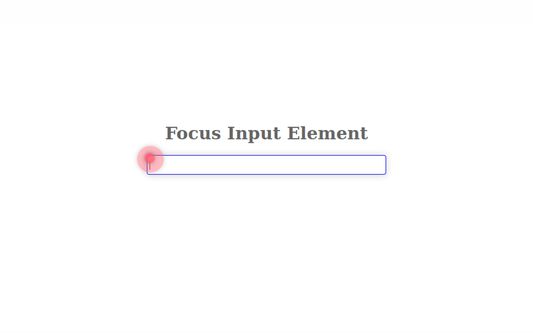
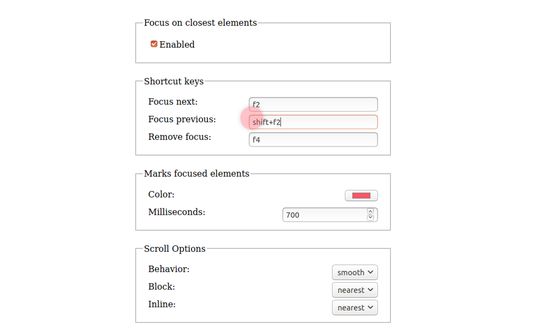
Sobre esta extensión
Overview:
Pressing the shortcut key moves the cursor to the text box on the Web page.
The default shortcut keys:
- Next input box: F2
- Previous input box: Shift+F2
- Unfocus: F4
- First input box: Default unspecified
- Last input box: Default unspecified
Features:
- Press the key repeatedly to move to the next or previous input box.
- Focus is available on the nearest input box in the active area of the scrolled page.
- Markers allow you to locate the input box.
- These settings can be changed on the Options page.
Source repository: https://github.com/saihon/focus-input-element
Pressing the shortcut key moves the cursor to the text box on the Web page.
The default shortcut keys:
- Next input box: F2
- Previous input box: Shift+F2
- Unfocus: F4
- First input box: Default unspecified
- Last input box: Default unspecified
Features:
- Press the key repeatedly to move to the next or previous input box.
- Focus is available on the nearest input box in the active area of the scrolled page.
- Markers allow you to locate the input box.
- These settings can be changed on the Options page.
Source repository: https://github.com/saihon/focus-input-element
Rated 5 by 4 reviewers
Permissions and dataSaber más
Permisos requeridos:
- Acceder a tus datos para todos los sitios web
Más información
- Enlaces del complemento
- Versión
- 1.5.6
- Tamaño
- 47,17 KB
- Última actualización
- hace un año (16 de jul. de 2024)
- Categorías relacionadas
- Licencia
- Mozilla Public License 2.0
- Historial de versiones
- Añadir a la colección
Más extensiones de sa1hon
- Todavía no hay valoraciones
- Todavía no hay valoraciones
- Todavía no hay valoraciones
- Todavía no hay valoraciones
- Todavía no hay valoraciones
- Todavía no hay valoraciones