Link Investigator por Geoffrey De Belie
Investigates the HTTP status of links in a webpage, selection or link.
16 Users16 Users
Metadata de la extensión
Capturas de pantalla
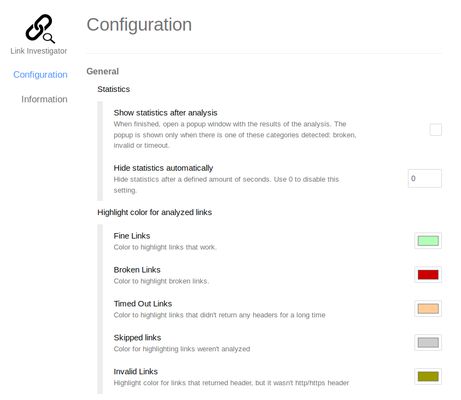

Sobre esta extensión
# Link Investigator
Investigates the HTTP status of links in a webpage, selection or link. Based on https://github.com/damufo/link-analyzer
Features
* In-page link availability checking and color coding: different colors indicate different statuses of availability or unavailability of links
* Browser action button, to quickly check a webpage and quickly see the results
* Overview window, showing you an overview of the checked and skipped links
* Options page, where you can set the colors used
How does it work?
You have a few options to choose from.
With shortcuts
* You can press F4 to check a whole page.
* You can press Shift+F4 to check all the links in a selection.
With mouse - right click menu
* Right click a link -> Check.
* Right click a selection -> Check all links in selection
* Right click a page -> Check all links on the page
With mouse - browser action button
* Click the button of the addon to check all links on the page
* If you have a selection and you click the button, only the selection will be checked
Where do I see the result?
There are a few places where you can see the result.
In the page itself:
* every link gets color-coded. Different colors have different meanings, which can be configured on the options page
* every link gets a tooltip, showing the HTTP status of a link when you hover it, including the reason why it got color-coded as such
In the browser action button:
* The counter will be set to indicate that some unavailable links were found
* The counter will be set shortly in green when all links are available
* The tooltip, which can be seen on hover of the button, displays information about the last check on the current tab
In the overview window:
* The overview window can be hidden automatically after a timeout
* The overview window is off by default, but can be enabled on the options page
Detection of dead links
###Indicators
Aside from the HTTP status code, a few other indicators are used to mark a page as invalid:
* the response returned is empty for websites configured to use GET requests. (note: HEAD requests are always empty so that's expected behaviour). Link Investigator uses HEAD requests by default. ("empty response using GET")
* the responseUrl contains "404" or "error" ("responseURL indicates 404")
* the Levenshtein distance between the requested URL and the responseUrl is less than 70 percent ("redirect to homepage")
These additional reasons are shown when you hover the specific link which might trigger this behaviour.
As you might guess, these indicators indicate that there is a high chance that there is something wrong with the URLs checked. These aren't 100% accurate though and might return a few false positives. In real life tests, these were an extra asset, catching broken or invalid links that wouldn't have been catched otherwise.
### Skipped links
Some links are not checked, these include JavaScript URLs by default, and links that are related to login and logout. These can be extended by you, the user, by going to the options page where you can add extra keywords.
* Recommended "skip links containing":
~logoff,~logout,~signoff
* My personal "skip links containing" (for use with Wikipedia):
~logoff,~logout,~signoff,google,archive.is,archive.today,web.archive.org,Speciaal,manageurlsingle
### Notes about the link context
The "link" context doesn't know which link you clicked, only the URL that was associated with that link. As such, it can happen that multiple elements on the page with the same URL are highlighted while you expect only one element to be highlighted.
Localisation
Feel free to translate Link Investigator into your own language and submit a pull request. If you need help with this, open an issue on GitHub and I'll be glad to assist you.
These languages are already translated:
* Dutch (Nederlands)
* English
* Galician (Galego)
Related addons
* https://addons.mozilla.org/addon/get-archive to retrieve (alive) archived versions for dead links using Internet Archive among other digital archival services
Support and development
### Support assistance
If you notice there are bugs in Link Investigator, open an issue and let me know about it.
### Support the development
If you want to support my work, you're most welcome to send me a donation: https://paypal.me/Smile4ever
Investigates the HTTP status of links in a webpage, selection or link. Based on https://github.com/damufo/link-analyzer
Features
* In-page link availability checking and color coding: different colors indicate different statuses of availability or unavailability of links
* Browser action button, to quickly check a webpage and quickly see the results
* Overview window, showing you an overview of the checked and skipped links
* Options page, where you can set the colors used
How does it work?
You have a few options to choose from.
With shortcuts
* You can press F4 to check a whole page.
* You can press Shift+F4 to check all the links in a selection.
With mouse - right click menu
* Right click a link -> Check.
* Right click a selection -> Check all links in selection
* Right click a page -> Check all links on the page
With mouse - browser action button
* Click the button of the addon to check all links on the page
* If you have a selection and you click the button, only the selection will be checked
Where do I see the result?
There are a few places where you can see the result.
In the page itself:
* every link gets color-coded. Different colors have different meanings, which can be configured on the options page
* every link gets a tooltip, showing the HTTP status of a link when you hover it, including the reason why it got color-coded as such
In the browser action button:
* The counter will be set to indicate that some unavailable links were found
* The counter will be set shortly in green when all links are available
* The tooltip, which can be seen on hover of the button, displays information about the last check on the current tab
In the overview window:
* The overview window can be hidden automatically after a timeout
* The overview window is off by default, but can be enabled on the options page
Detection of dead links
###Indicators
Aside from the HTTP status code, a few other indicators are used to mark a page as invalid:
* the response returned is empty for websites configured to use GET requests. (note: HEAD requests are always empty so that's expected behaviour). Link Investigator uses HEAD requests by default. ("empty response using GET")
* the responseUrl contains "404" or "error" ("responseURL indicates 404")
* the Levenshtein distance between the requested URL and the responseUrl is less than 70 percent ("redirect to homepage")
These additional reasons are shown when you hover the specific link which might trigger this behaviour.
As you might guess, these indicators indicate that there is a high chance that there is something wrong with the URLs checked. These aren't 100% accurate though and might return a few false positives. In real life tests, these were an extra asset, catching broken or invalid links that wouldn't have been catched otherwise.
### Skipped links
Some links are not checked, these include JavaScript URLs by default, and links that are related to login and logout. These can be extended by you, the user, by going to the options page where you can add extra keywords.
* Recommended "skip links containing":
~logoff,~logout,~signoff
* My personal "skip links containing" (for use with Wikipedia):
~logoff,~logout,~signoff,google,archive.is,archive.today,web.archive.org,Speciaal,manageurlsingle
### Notes about the link context
The "link" context doesn't know which link you clicked, only the URL that was associated with that link. As such, it can happen that multiple elements on the page with the same URL are highlighted while you expect only one element to be highlighted.
Localisation
Feel free to translate Link Investigator into your own language and submit a pull request. If you need help with this, open an issue on GitHub and I'll be glad to assist you.
These languages are already translated:
* Dutch (Nederlands)
* English
* Galician (Galego)
Related addons
* https://addons.mozilla.org/addon/get-archive to retrieve (alive) archived versions for dead links using Internet Archive among other digital archival services
Support and development
### Support assistance
If you notice there are bugs in Link Investigator, open an issue and let me know about it.
### Support the development
If you want to support my work, you're most welcome to send me a donation: https://paypal.me/Smile4ever
Rated 5 by 2 reviewers
Permissions and data
Más información
- Enlaces del complemento
- Versión
- 1.3.0
- Tamaño
- 145,35 KB
- Última actualización
- hace 6 años (6 de mar. de 2020)
- Categorías relacionadas
- Historial de versiones
- Añadir a la colección
El desarrollador de esta extensión te pide le ayudes a seguir con el desarrollo haciendo una pequeña contribución.