Volume Booster for Twitch™ por Joe Ertaba
Boost the Twitch™ player volume up to 4×, similar to VLC player.
166 Users166 Users
Metadata de la extensión
Capturas de pantalla

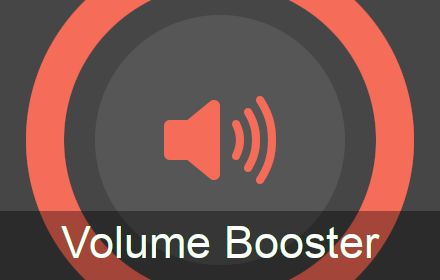
Sobre esta extensión
The Volume Booster extension is a tool to enhance the audio output of Twitch's media player. Whether you're watching streams or listening to music, this extension aims to elevate your audio experience by boosting the volume level beyond the standard limitations with greater clarity and impact, up to 4x.
The extension installs a "2x" button by default next to the settings button of the Twitch player. It is disabled by default. If the user clicks the button once, the audio gain node is installed on the source node, causing the audio volume to increase up to four times (200%; similar to VLC player). You can click the button again to deactivate the boosting.
Note:
1. The compatibility of this extension with your audio equalizer extension may vary. Its compatibility depends on the method used by the equalizer to perform audio filtering, whether it is applied directly to the player (not compatible) or to the page itself (compatible).
2. This extension can boost from 1x to 4x. Use Shift + Click on the button or visit the options page to configure the boosting level.
3. This extension supports volume boosting with keyboard shortcuts. Read the FAQs page for more info.
The extension installs a "2x" button by default next to the settings button of the Twitch player. It is disabled by default. If the user clicks the button once, the audio gain node is installed on the source node, causing the audio volume to increase up to four times (200%; similar to VLC player). You can click the button again to deactivate the boosting.
Note:
1. The compatibility of this extension with your audio equalizer extension may vary. Its compatibility depends on the method used by the equalizer to perform audio filtering, whether it is applied directly to the player (not compatible) or to the page itself (compatible).
2. This extension can boost from 1x to 4x. Use Shift + Click on the button or visit the options page to configure the boosting level.
3. This extension supports volume boosting with keyboard shortcuts. Read the FAQs page for more info.
Rated 5 by 1 reviewer
Permissions and data
Permisos requeridos:
- Acceder a tus datos para www.twitch.tv
Permisos opcionales:
- Acceder a tus datos para www.twitch.tv
Más información
- Enlaces del complemento
- Versión
- 0.1.0
- Tamaño
- 95,34 KB
- Última actualización
- hace 5 meses (28 de sep. de 2025)
- Categorías relacionadas
- Licencia
- Mozilla Public License 2.0
- Historial de versiones
- Añadir a la colección
El desarrollador de esta extensión te pide le ayudes a seguir con el desarrollo haciendo una pequeña contribución.