YouTube AdBlock by Jo por JoSimon05
Enjoy YouTube without interruptions!
48 Users48 Users
Metadata de la extensión
Capturas de pantalla
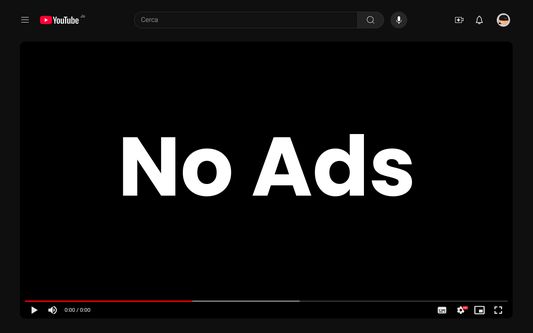
Sobre esta extensión
This AdBlock is designed to work exclusively on YouTube website, it hides any ads shown during the video playback and those on the home page.
🎉 v3.0 UPDATE IS HERE (all default features are back) 🎉
v3.1.0 release notes:
- Everything has been adapted to the new YouTube design
Custom features by Jo:
- Simple checkboxes to toggle AdBlock and its features, located inside the extension popup (click on extension icon) *
- No Shorts mode, most of YouTube Shorts on the page will be hidden
- Start search shortcut, by pressing the "/" key
- Focus mode, can be toggled with the dedicated button in the player controls or by pressing the "s" key
- Picture-in-Picture mode, can be toggled with the dedicated button in the player controls or by pressing the "p" key
- Like button shortcut, by pressing the "Enter" key
- Better volume (✦), a more natural perception of volume changing for the main player
(*) The entire extension automatically enter in a sleep-mode when the active tab doesn't show YouTube website (you cannot open the extension popup in sleep-mode)
🎉 v3.0 UPDATE IS HERE (all default features are back) 🎉
v3.1.0 release notes:
- Everything has been adapted to the new YouTube design
Custom features by Jo:
- Simple checkboxes to toggle AdBlock and its features, located inside the extension popup (click on extension icon) *
- No Shorts mode, most of YouTube Shorts on the page will be hidden
- Start search shortcut, by pressing the "/" key
- Focus mode, can be toggled with the dedicated button in the player controls or by pressing the "s" key
- Picture-in-Picture mode, can be toggled with the dedicated button in the player controls or by pressing the "p" key
- Like button shortcut, by pressing the "Enter" key
- Better volume (✦), a more natural perception of volume changing for the main player
(*) The entire extension automatically enter in a sleep-mode when the active tab doesn't show YouTube website (you cannot open the extension popup in sleep-mode)
Rated 4,1 by 10 reviewers
Permissions and data
Permisos requeridos:
- Acceder a las pestañas del navegador
- Acceder a tus datos para www.youtube.com
Permisos opcionales:
- Acceder a tus datos para www.youtube.com
Más información
- Enlaces del complemento
- Versión
- 3.1.0
- Tamaño
- 30,73 KB
- Última actualización
- hace 2 meses (27 de oct. de 2025)
- Categorías relacionadas
- Licencia
- Mozilla Public License 2.0
- Historial de versiones
- Etiquetas
- Añadir a la colección