Youtube Custom Speed por nizioleque
Change the speed of Youtube videos to whatever you like, with customizable presets and keyboard shortcuts!
2505 Users2505 Users
Metadata de la extensión
Capturas de pantalla


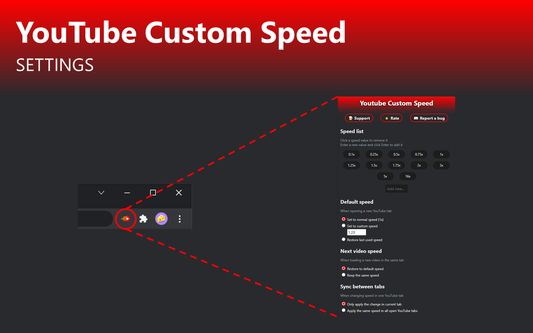
Sobre esta extensión
Youtube Custom Speed lets you play any Youtube video at any speed you like, from 0.0125x to 16x!
Use the options menu to set your preferred playback rate values. Then, change the speed using buttons at the bottom of the video. It also cooperates with the default Youtube keyboard shortcuts - Shift + , and Shift + .
If you experience any issues, please feel free to email me with a bug report.
Use the options menu to set your preferred playback rate values. Then, change the speed using buttons at the bottom of the video. It also cooperates with the default Youtube keyboard shortcuts - Shift + , and Shift + .
If you experience any issues, please feel free to email me with a bug report.
Rated 4,6 by 30 reviewers
Permissions and data
Más información
- Enlaces del complemento
- Versión
- 1.10
- Tamaño
- 33,85 KB
- Última actualización
- hace 3 meses (23 de oct. de 2025)
- Categorías relacionadas
- Licencia
- Mozilla Public License 2.0
- Historial de versiones
- Añadir a la colección
El desarrollador de esta extensión te pide le ayudes a seguir con el desarrollo haciendo una pequeña contribución.