Agile SCRUM for Trello boards tekijä xaviesteve
Super-charge your Trello boards with Story Points, Projects and Progress bars Agile SCRUM for Trello boards gives super-powers to your Trello boards by enabling SCRUM features
93 käyttäjää93 käyttäjää
Tarvitset Firefoxin käyttääksesi tätä laajennusta
Laajennuksen metatiedot
Kuvakaappaukset

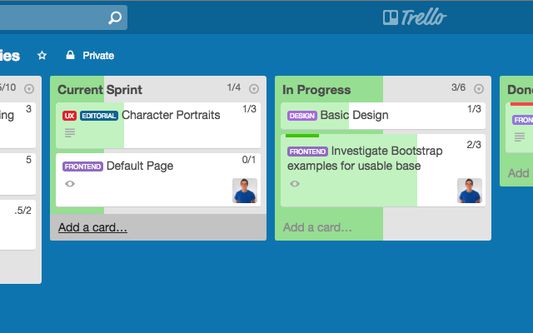
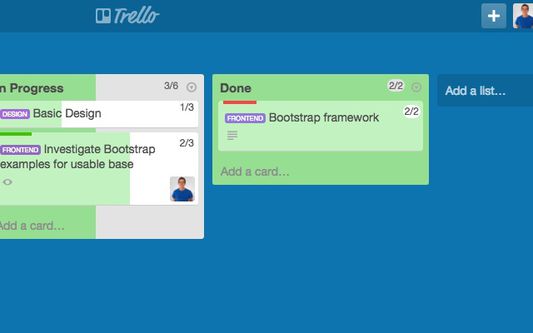
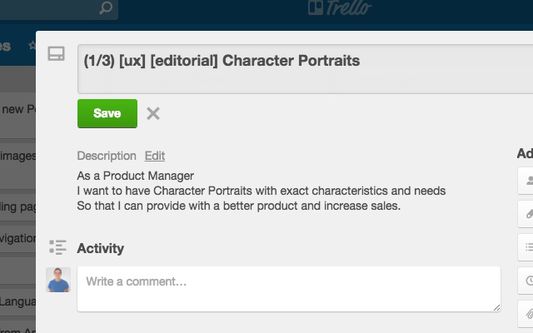
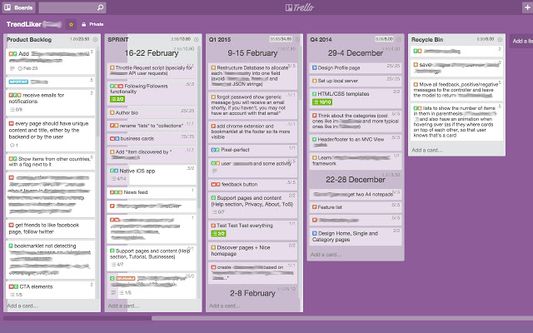
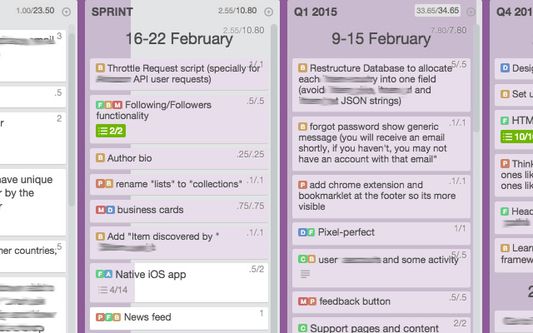
Tietoja tästä laajennuksesta
Super-charge your Trello boards with Story Points, Projects and Progress bars
Agile SCRUM for Trello boards gives super-powers to your Trello boards by enabling SCRUM features:
★ STORY POINTS: Set Story Points for Trello Cards
★ TIME SPENT: Set time spent on tasks.
★ TAGS: Group Cards into tags, User Stories or projects, these are colored automagically to save you time.
★ PROGRESS BARS: Visualize your Sprint progress instantly with unobstrusive background progress bars on both cards and lists.
★ HEADER SEPARATORS: Use header separators to group cards inside lists.
★ VISUAL AIDS: Cards with more Story Points have a slightly increased font size so you can distinguish bigger from smaller tasks at a glance.
Instructions
―――――――――――――――――――
There's no need to set up anything! This extension is made to be simple, install it and start giving super powers to your Trello.
Add Story Points to a card by typing the number in parenthesis:
"(3) Design new homepage header"
Track time spent on each card:
"(1/3) Design new homepage header"
Assign a card to a Project by writing it in square braquets:
"[dev] Implement Ads in footer"
Create a Header Separator by creating a new card with three asterisks at the start and end:
"*** Sprint 3 ***"
You can add as many tags as needed. Tags will be colored automatically in a random color.
Both Story Points and Tags can be defined anywhere in the card's text, it's usually best to add them at the start so it's easier to read.
At the top right of the Lists and Cards you can see how many story points have been completed and how many there are in total.
Compatibility
―――――――――――――――――――
If a team member doesn't have the 'Agile SCRUM for Trello boards' extension installed he will still see be able to see Story Points and Projects as well as modify them (he won't see colors or progress bars). You can install/uninstall the extension at any time without loosing any data too.
'Agile SCRUM for Trello boards' is the fastest and with the best performance of all similar extensions and at simply 2KB of code, a seamless extension to have installed, even for slow computers or for those users who want Chrome to work fast and are concerned on having too many extensions, this extension has such a tiny footprint that goes unnoticeable.
Links & Resources
―――――――――――――――――――
- Source code: https://github.com/luckyshot/agilescrumfortrello
- Issue tracker: https://github.com/luckyshot/agilescrumfortrello/issues
- Blog post + Screenshots: http://xaviesteve.com/5109/agile-scrum-trello-boards/
Agile SCRUM for Trello boards gives super-powers to your Trello boards by enabling SCRUM features:
★ STORY POINTS: Set Story Points for Trello Cards
★ TIME SPENT: Set time spent on tasks.
★ TAGS: Group Cards into tags, User Stories or projects, these are colored automagically to save you time.
★ PROGRESS BARS: Visualize your Sprint progress instantly with unobstrusive background progress bars on both cards and lists.
★ HEADER SEPARATORS: Use header separators to group cards inside lists.
★ VISUAL AIDS: Cards with more Story Points have a slightly increased font size so you can distinguish bigger from smaller tasks at a glance.
Instructions
―――――――――――――――――――
There's no need to set up anything! This extension is made to be simple, install it and start giving super powers to your Trello.
Add Story Points to a card by typing the number in parenthesis:
"(3) Design new homepage header"
Track time spent on each card:
"(1/3) Design new homepage header"
Assign a card to a Project by writing it in square braquets:
"[dev] Implement Ads in footer"
Create a Header Separator by creating a new card with three asterisks at the start and end:
"*** Sprint 3 ***"
You can add as many tags as needed. Tags will be colored automatically in a random color.
Both Story Points and Tags can be defined anywhere in the card's text, it's usually best to add them at the start so it's easier to read.
At the top right of the Lists and Cards you can see how many story points have been completed and how many there are in total.
Compatibility
―――――――――――――――――――
If a team member doesn't have the 'Agile SCRUM for Trello boards' extension installed he will still see be able to see Story Points and Projects as well as modify them (he won't see colors or progress bars). You can install/uninstall the extension at any time without loosing any data too.
'Agile SCRUM for Trello boards' is the fastest and with the best performance of all similar extensions and at simply 2KB of code, a seamless extension to have installed, even for slow computers or for those users who want Chrome to work fast and are concerned on having too many extensions, this extension has such a tiny footprint that goes unnoticeable.
Links & Resources
―――――――――――――――――――
- Source code: https://github.com/luckyshot/agilescrumfortrello
- Issue tracker: https://github.com/luckyshot/agilescrumfortrello/issues
- Blog post + Screenshots: http://xaviesteve.com/5109/agile-scrum-trello-boards/
Rated 5 by 4 reviewers
Permissions and dataLue lisää
Vaaditut käyttöoikeudet:
- Pääsy tietoihisi sivustolla trello.com
Lisätietoja
- Lisäosan linkit
- Versio
- 1.4.6resigned1
- Koko
- 59,54 kt
- Viimeksi päivitetty
- vuosi sitten (26. huhti 2024)
- Liittyvät luokat
- Versiohistoria
- Lisää kokoelmaan
Tue tätä kehittäjää
Tämän laajennuksen kehittäjä pyytää taloudellista tukeasi laajennuksen kehityksen jatkamiseksi.
Lisää laajennuksia tekijältä xaviesteve
- Ei vielä arvioita
- Ei vielä arvioita
- Ei vielä arvioita
- Ei vielä arvioita
- Ei vielä arvioita
- Ei vielä arvioita