Claude Context Menu tekijä Damien Bouissou
Transform text with AI-powered tools from context menu - summarize, beautify, translate and more using local Claude server
11 käyttäjää11 käyttäjää
Laajennuksen metatiedot
Kuvakaappaukset



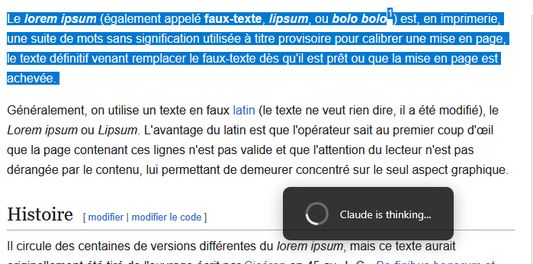
Tietoja tästä laajennuksesta
Claude Context Menu brings the power of AI text transformation directly to your Firefox browser through an intuitive right-click menu.
⚠️ IMPORTANT: This extension requires a local Claude server. See installation instructions after installing the extension.
Features
✓ Summarize - Get concise summaries while preserving key information
✓ Beautify - Fix grammar, spelling, and improve writing style
✓ Reformulate: Rewrites text with professional vocabulary and improved clarity
✓ Explain - Get clear explanations of complex text
✓ Elaborate - Expand ideas with additional context and details
✓ Illustrate - Generate SVG diagrams based on content
✓ Translate - Quick translations to French, Spanish, English (UK/US)
How it works
Requirements
Privacy First
Configuration
Access settings through the extension icon to:
- Choose server port (10 common ports available)
- Set request timeout (30s to 5 minutes)
For detailed setup instructions, visit the GitHub repository or click the extension icon after installation.
⚠️ IMPORTANT: This extension requires a local Claude server. See installation instructions after installing the extension.
Features
✓ Summarize - Get concise summaries while preserving key information
✓ Beautify - Fix grammar, spelling, and improve writing style
✓ Reformulate: Rewrites text with professional vocabulary and improved clarity
✓ Explain - Get clear explanations of complex text
✓ Elaborate - Expand ideas with additional context and details
✓ Illustrate - Generate SVG diagrams based on content
✓ Translate - Quick translations to French, Spanish, English (UK/US)
How it works
- Select any text on a webpage
- Right-click to open context menu
- Choose "Claude Tools" and select your action
- Get results as popup or inline replacement
Requirements
- Local Claude server running on your machine
- Claude CLI installed (npx @anthropic-ai/claude-code)
- Node.js for running the server
Privacy First
- All processing happens locally
- No data sent to external servers
- No tracking or analytics
- Open source on GitHub
Configuration
Access settings through the extension icon to:
- Choose server port (10 common ports available)
- Set request timeout (30s to 5 minutes)
For detailed setup instructions, visit the GitHub repository or click the extension icon after installation.
Arvio 0 0 arvostelijan toimesta
Käyttöoikeudet ja dataLue lisää
Vaaditut käyttöoikeudet:
- Pääsyoikeus selaimen välilehtiin
- Pääsy tietoihisi sivustolla localhost:3000
- Pääsy tietoihisi sivustolla localhost:3001
- Pääsy tietoihisi sivustolla localhost:3002
- Pääsy tietoihisi sivustolla localhost:5000
- Pääsy tietoihisi sivustolla localhost:5173
- Pääsy tietoihisi sivustolla localhost:8000
- Pääsy tietoihisi sivustolla localhost:8080
- Pääsy tietoihisi sivustolla localhost:8081
- Pääsy tietoihisi sivustolla localhost:8888
- Pääsy tietoihisi sivustolla localhost:9000
Lisätietoja
- Lisäosan linkit
- Versio
- 3.0.0
- Koko
- 327,99 kt
- Viimeksi päivitetty
- kaksi kuukautta sitten (28. heinä 2025)
- Liittyvät luokat
- Lisenssi
- MIT-lisenssi
- Versiohistoria
- Lisää kokoelmaan
Version 3.0.0 julkaisutiedot
Adding CSRF protection using simple CORS