Focus input element tekijä sa1hon
Pressing the shortcut key moves the cursor to the text box on the Web page.
34 käyttäjää34 käyttäjää
Tarvitset Firefoxin käyttääksesi tätä laajennusta
Laajennuksen metatiedot
Kuvakaappaukset
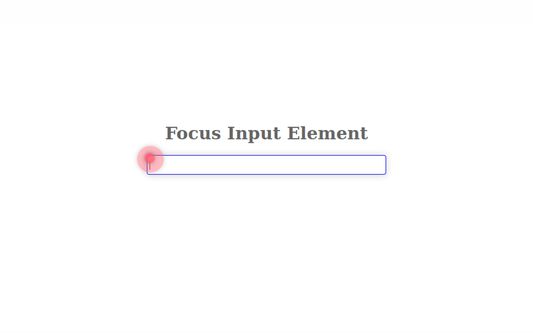
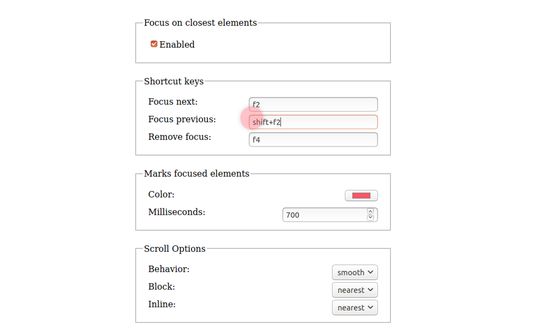
Tietoja tästä laajennuksesta
Overview:
Pressing the shortcut key moves the cursor to the text box on the Web page.
The default shortcut keys:
- Next input box: F2
- Previous input box: Shift+F2
- Unfocus: F4
- First input box: Default unspecified
- Last input box: Default unspecified
Features:
- Press the key repeatedly to move to the next or previous input box.
- Focus is available on the nearest input box in the active area of the scrolled page.
- Markers allow you to locate the input box.
- These settings can be changed on the Options page.
Source repository: https://github.com/saihon/focus-input-element
Pressing the shortcut key moves the cursor to the text box on the Web page.
The default shortcut keys:
- Next input box: F2
- Previous input box: Shift+F2
- Unfocus: F4
- First input box: Default unspecified
- Last input box: Default unspecified
Features:
- Press the key repeatedly to move to the next or previous input box.
- Focus is available on the nearest input box in the active area of the scrolled page.
- Markers allow you to locate the input box.
- These settings can be changed on the Options page.
Source repository: https://github.com/saihon/focus-input-element
Rated 5 by 4 reviewers
Permissions and dataLue lisää
Vaaditut käyttöoikeudet:
- Pääsy tietoihisi kaikilla verkkosivuilla
Lisätietoja
- Versio
- 1.5.6
- Koko
- 47,17 kt
- Viimeksi päivitetty
- vuosi sitten (16. heinä 2024)
- Liittyvät luokat
- Versiohistoria
- Lisää kokoelmaan
Lisää laajennuksia tekijältä sa1hon
- Ei vielä arvioita
- Ei vielä arvioita
- Ei vielä arvioita
- Ei vielä arvioita
- Ei vielä arvioita
- Ei vielä arvioita