Take Youtube Video Screenshots (+ GIF Maker) tekijä znwyrz
How to use - Download File : Left Click on Button - Download File with Prompt : Alt/Option + Left Click on Button - Copy to Clipboard : Shift + Left Click on Button - Selecting the Capture Area: Ctrl/Command + Left Click on Button
573 käyttäjää573 käyttäjää
Tarvitset Firefoxin käyttääksesi tätä laajennusta
Laajennuksen metatiedot
Kuvakaappaukset

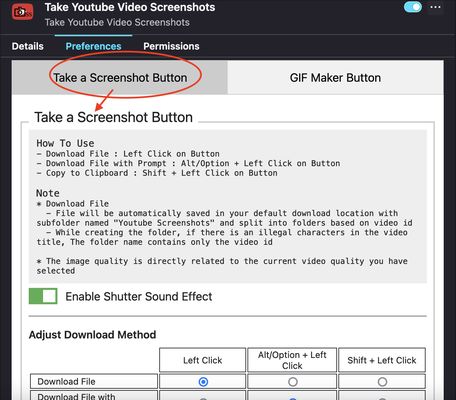
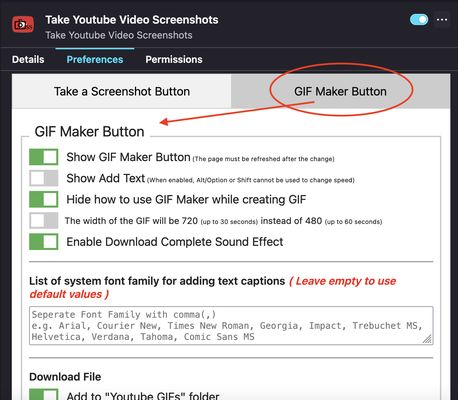
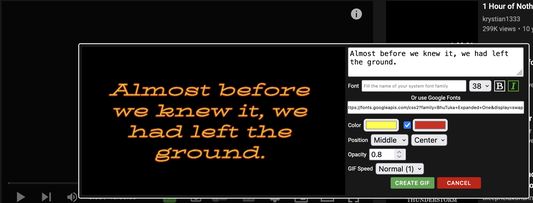
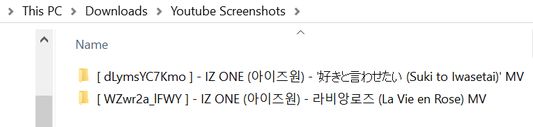
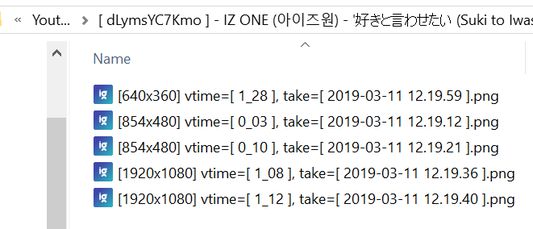
Tietoja tästä laajennuksesta
A toolbar button for easier take youtube video screenshots.
How to use
- Download File : Left Click on Button
- Download File with Prompt : Alt/Option + Left Click on Button
- Copy to Clipboard : Shift + Left Click on Button
- Selecting the Capture Area: Ctrl/Command + Left Click on Button
* For "Selecting the Capture Area" when rotating video or entering and exiting fullscreen mode, you should close the selection box first and open it again. Due to changes in the size of the video and the player, the previous code specifying the size of the area that can be dragged must be changed
* "Download File" / "Download File with Prompt" / "Copy to Clipboard" can be done on the capture button of "Selecting the Capture Area" with the same shortcuts
* Shutter sound can be disabled in the add-on Preferences
* Download Method can be adjust in the add-on Prefereces
* Added "GIF Maker" button to create simple GIFs
Note
* Download File
- File will be automatically saved in your default download location with subfolder named "Youtube Screenshots" and split into folders based on video id
- While creating the folder, if there is an illegal characters in the video title, The folder name contains only the video id
How to use
- Download File : Left Click on Button
- Download File with Prompt : Alt/Option + Left Click on Button
- Copy to Clipboard : Shift + Left Click on Button
- Selecting the Capture Area: Ctrl/Command + Left Click on Button
* For "Selecting the Capture Area" when rotating video or entering and exiting fullscreen mode, you should close the selection box first and open it again. Due to changes in the size of the video and the player, the previous code specifying the size of the area that can be dragged must be changed
* "Download File" / "Download File with Prompt" / "Copy to Clipboard" can be done on the capture button of "Selecting the Capture Area" with the same shortcuts
* Shutter sound can be disabled in the add-on Preferences
* Download Method can be adjust in the add-on Prefereces
* Added "GIF Maker" button to create simple GIFs
Note
* Download File
- File will be automatically saved in your default download location with subfolder named "Youtube Screenshots" and split into folders based on video id
- While creating the folder, if there is an illegal characters in the video title, The folder name contains only the video id
- The image quality is directly related to the current video quality you have selected
If you want to create MPC-like "Save Thumbnails", try <a href="https://addons.mozilla.org/en-US/firefox/addon/youtube-storyboard/" target="_blank">this</a> add-on.
Rated 4,6 by 34 reviewers
Permissions and dataLue lisää
Vaaditut käyttöoikeudet:
- Lataa tiedostoja, sekä lue ja muokkaa selaimen lataushistoriaa
- Valvo laajennusten käyttöä ja hallitse teemoja
- Pääsyoikeus selaimen välilehtiin
- Pääsy tietoihisi sivustolla www.youtube.com
Valinnaiset käyttöoikeudet:
- Pääsy tietoihisi sivustolla www.youtube.com
Lisätietoja
- Lisäosan linkit
- Versio
- 3.0.5.8
- Koko
- 271,71 kt
- Viimeksi päivitetty
- yhdeksän päivää sitten (16. elo 2025)
- Liittyvät luokat
- Versiohistoria
- Lisää kokoelmaan
Version 3.0.5.8 julkaisutiedot
v3.0.5.8
Fixed an issue where "Copy to Clipboard" could not be used when "Save As JPEG instead of PNG" was enabled.
This issue was caused by the clipboard API not supporting JPEG. Therefore, all "Copy to Clipboard" images are now in PNG format.
Fixed an issue where "Copy to Clipboard" could not be used when "Save As JPEG instead of PNG" was enabled.
This issue was caused by the clipboard API not supporting JPEG. Therefore, all "Copy to Clipboard" images are now in PNG format.
Lisää laajennuksia tekijältä znwyrz
- Ei vielä arvioita
- Ei vielä arvioita
- Ei vielä arvioita
- Ei vielä arvioita
- Ei vielä arvioita
- Ei vielä arvioita