TextMind AI tekijä MiladF
Your AI-Powered Text Analysis Companion. Transform text selection into intelligent insights with multiple AI models.
1 käyttäjä1 käyttäjä
Tarvitset Firefoxin käyttääksesi tätä laajennusta
Laajennuksen metatiedot
Kuvakaappaukset
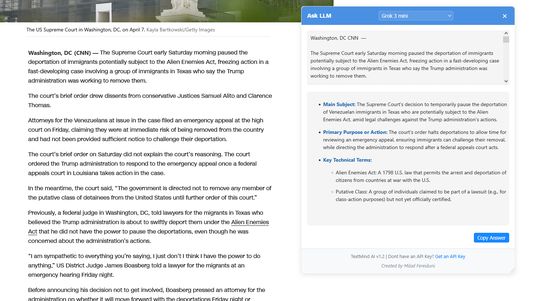
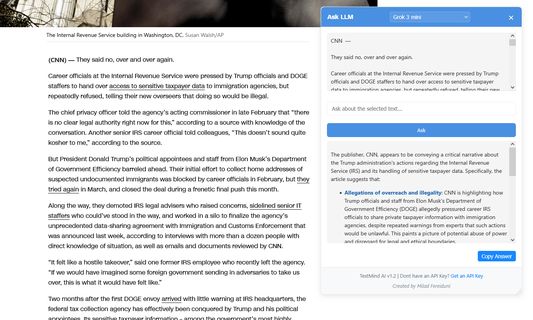
Tietoja tästä laajennuksesta
TextMind AI is your intelligent text analysis companion that transforms any selected text into valuable insights. With support for multiple AI models, it helps you understand, analyze, and interact with text content in real-time. Key features include:
Perfect for researchers, students, content creators, and anyone who needs quick, intelligent text analysis while browsing. Transform your web browsing experience with AI-powered insights at your fingertips.
- Smart Text Analysis: Select any text on web pages to get instant AI-powered analysis and insights
- Multiple AI Models: Choose from different AI models to get the most relevant analysis for your needs
- Floating Interface: Clean, non-intrusive floating UI that appears exactly where you need it
- Customizable Options: Fine-tune the extension's behavior through an intuitive options page
- Privacy-Focused: All processing is done through secure API endpoints, with no data storage
- Lightweight: Minimal impact on browser performance with efficient code implementation
Perfect for researchers, students, content creators, and anyone who needs quick, intelligent text analysis while browsing. Transform your web browsing experience with AI-powered insights at your fingertips.
Rated 0 by 0 reviewers
Permissions and dataLue lisää
Vaaditut käyttöoikeudet:
- Pääsyoikeus selaimen välilehtiin
- Pääsy selaimen toimintaan sen käytön aikana
- Pääsy tietoihisi kaikilla verkkosivuilla
Lisätietoja
- Lisäosan linkit
- Versio
- 1.4
- Koko
- 93,17 kt
- Viimeksi päivitetty
- neljä kuukautta sitten (20. huhti 2025)
- Liittyvät luokat
- Lisenssi
- MIT-lisenssi
- Versiohistoria
- Lisää kokoelmaan
Version 1.4 julkaisutiedot
Version 1.4.0
- Fixed minor bugs related to text selection
- Fixed some bugs causing unexpected behavior in the text analysis feature
Lisää laajennuksia tekijältä MiladF
- Ei vielä arvioita
- Ei vielä arvioita
- Ei vielä arvioita
- Ei vielä arvioita
- Ei vielä arvioita
- Ei vielä arvioita
You’re now ready to use TextMind AI to process selected text on any webpage!