PastePass - Enable Right Click and Paste par Chitranjan Kumar Gupta
Easily Paste Anywhere, Even on Restricted Websites!
102 utilisateurs·trices102 utilisateurs·trices
Métadonnées de l’extension
Captures d’écran
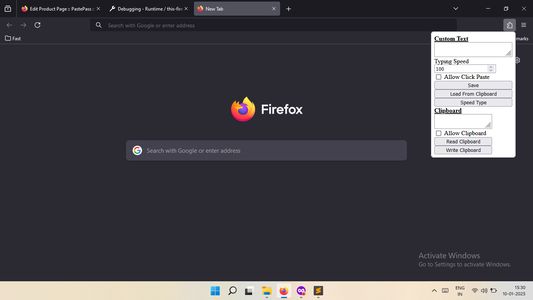
À propos de cette extension
PastePass: Unlock Efficient Password Management
https://youtu.be/wHqyhzPBaIA
PastePass is a convenient Firefox addon designed to enhance your browsing experience, particularly on websites that restrict right-click functionality. With PastePass, you can effortlessly paste content from your clipboard into input fields and text areas with a simple click.
Key Features:
- Easy Paste: Enable the addon and click on any input field or text area to paste content from your clipboard, bypassing website restrictions.
- Password Reveal: A dedicated button is added to password input fields, allowing you to view the password as plain text, making it easier to manage and verify your credentials.
Benefits:
- Simplify your browsing experience by overcoming right-click restrictions.
- Efficiently manage your passwords with the password reveal feature.
- Compatible with a wide range of websites.
Installation and Usage:
- Install PastePass from the Firefox Addons store.
- Enable the addon from the Firefox toolbar or addons menu.
- Click on any input field or text area to paste content from your clipboard.
- Use the password reveal button to view passwords as plain text.
Enhance Your Browsing Experience Today!
Download PastePass now and discover a more streamlined and efficient way to interact with websites.
This extension is available for Edge Browser also
https://microsoftedge.microsoft.com/addons/detail/pastepass/ljljoebbabeaaofpdomohljodfhjloic
https://youtu.be/wHqyhzPBaIA
PastePass is a convenient Firefox addon designed to enhance your browsing experience, particularly on websites that restrict right-click functionality. With PastePass, you can effortlessly paste content from your clipboard into input fields and text areas with a simple click.
Key Features:
- Easy Paste: Enable the addon and click on any input field or text area to paste content from your clipboard, bypassing website restrictions.
- Password Reveal: A dedicated button is added to password input fields, allowing you to view the password as plain text, making it easier to manage and verify your credentials.
Benefits:
- Simplify your browsing experience by overcoming right-click restrictions.
- Efficiently manage your passwords with the password reveal feature.
- Compatible with a wide range of websites.
Installation and Usage:
- Install PastePass from the Firefox Addons store.
- Enable the addon from the Firefox toolbar or addons menu.
- Click on any input field or text area to paste content from your clipboard.
- Use the password reveal button to view passwords as plain text.
Enhance Your Browsing Experience Today!
Download PastePass now and discover a more streamlined and efficient way to interact with websites.
This extension is available for Edge Browser also
https://microsoftedge.microsoft.com/addons/detail/pastepass/ljljoebbabeaaofpdomohljodfhjloic
Noté 5 par 1 personne
Autorisations et données
Autorisations nécessaires :
- Lire les données du presse-papiers
- Ajouter des données dans le presse-papiers
- Accéder à vos données pour tous les sites web
Plus d’informations
- Liens du module
- Version
- 1.0
- Taille
- 18,97 Ko
- Dernière mise à jour
- il y a un an (10 janv. 2025)
- Catégories associées
- Licence
- Licence MIT
- Historique des versions
- Ajouter à la collection