DNS Report by DNS Rate par DNS Rate
Run DNS report for a domain from a current URL by clicking on extension's icon. Shortcuts to run DNS Report in page, selection and link contexts menus.
11 utilisateurs·trices11 utilisateurs·trices
Métadonnées de l’extension
Captures d’écran
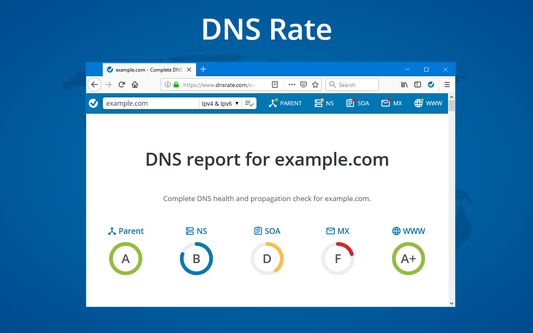
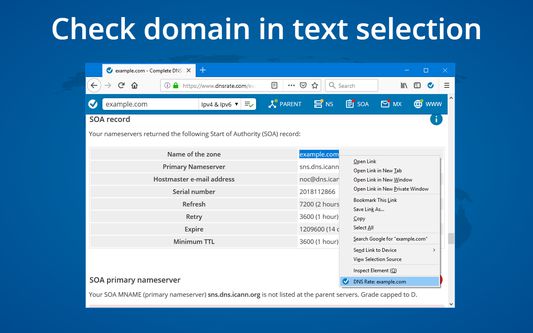
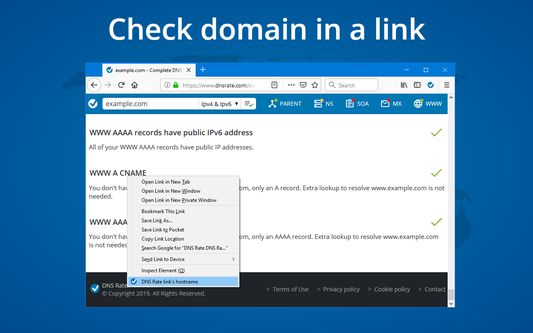
À propos de cette extension
Check domain in the current URL:
- Click on DNS Rate icon on the right side of the address bar will run IPv4 and IPv6 DNS Report.
- Right-click anywhere on a page and click on DNS Rate
- If you want to run IPv4 or IPv6 only test, right click on extension's icon and click on the desired test
Check domain in a link:
- Right-click on a link and click on DNS Rate link's hostname
Check domain in text selection:
- Right-click on text selection with a domain name and click on DNS Rate menu item
Required permissions:
activeTab, tabs - check current domain
contextMenus - create context menus
storage - save user preferences
content scripts - search domains in text selection
DNS Rate does not and will never track your browsing history
- Click on DNS Rate icon on the right side of the address bar will run IPv4 and IPv6 DNS Report.
- Right-click anywhere on a page and click on DNS Rate
- If you want to run IPv4 or IPv6 only test, right click on extension's icon and click on the desired test
Check domain in a link:
- Right-click on a link and click on DNS Rate link's hostname
Check domain in text selection:
- Right-click on text selection with a domain name and click on DNS Rate menu item
Required permissions:
activeTab, tabs - check current domain
contextMenus - create context menus
storage - save user preferences
content scripts - search domains in text selection
DNS Rate does not and will never track your browsing history
Noté 5 par 1 personne
Autorisations et donnéesEn savoir plus
Autorisations nécessaires :
- Accéder aux onglets du navigateur
- Accéder à vos données pour tous les sites web
Plus d’informations
- Liens du module
- Version
- 0.9.6.3resigned1
- Taille
- 38,12 Ko
- Dernière mise à jour
- il y a un an (26 avr. 2024)
- Catégories associées
- Licence
- Tous droits réservés
- Historique des versions
- Ajouter à la collection