Google Calendar Weekend Highlighter par TheBlackbird
Custom Colour for Weekends in Google Calendar
59 utilisateurs·trices59 utilisateurs·trices
Métadonnées de l’extension
Captures d’écran
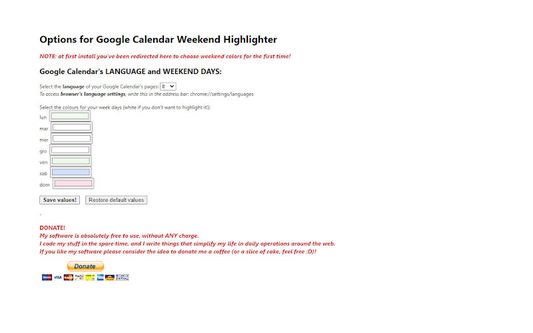




À propos de cette extension
Choose custom Colour for any week's day in Google Calendar! Now works in DARK MODE!
>>>>>>>>> Important NOTE!!! <<<<<<<<<<<
If it doesn't work, before giving a low rating contact me via the Assistance Channel or via Mail: I will work with you to solve the issue!
>>>>>>>>>>>>> DONATE! <<<<<<<<<<<<<<
If you LIKE THIS EXTENSION, please consider a DONATION (LINK is in OPTIONS PAGE or you find it if you RIGHT CLICK over extension icon!). A coffee will be just fine! :D
>>>>>>>>>>>>> LET'S GO DARK! <<<<<<<<<<<<<<
Works with Calendar's DARK MODE too! The extension AUTOMATICALLY detects dark mode and renders in a dark fashion the colours you chose! Yay! :)
Choose custom colours FOR EACH of your week's days! Those days will be coloured with your custom background colours, finally highlighting your week in ALL the "views" of the NEW version of Google Calendar web pages (2018 and further)! If you prefer NOT to highlight a day, simply leave it WHITE.
At first install, you will be automatically redirected to options page, where you will have to choose your Google Calendar's page language (MANDATORY), and the colours for all your days. In OPTIONS page you can now donate me a coffee, too! :)
NOTE: sometimes while working it could stop highlighting the weekend columns; in that case, try to click on an empty space on the calendar or press F5 (refresh page) and the weekend columns will be correctly light up again!
Changelog at:
https://theblackbird.altervista.org/wp-content/uploads/2019/09/GCWH_Changelog.txt
>>>>>>>>> Important NOTE!!! <<<<<<<<<<<
If it doesn't work, before giving a low rating contact me via the Assistance Channel or via Mail: I will work with you to solve the issue!
>>>>>>>>>>>>> DONATE! <<<<<<<<<<<<<<
If you LIKE THIS EXTENSION, please consider a DONATION (LINK is in OPTIONS PAGE or you find it if you RIGHT CLICK over extension icon!). A coffee will be just fine! :D
>>>>>>>>>>>>> LET'S GO DARK! <<<<<<<<<<<<<<
Works with Calendar's DARK MODE too! The extension AUTOMATICALLY detects dark mode and renders in a dark fashion the colours you chose! Yay! :)
Choose custom colours FOR EACH of your week's days! Those days will be coloured with your custom background colours, finally highlighting your week in ALL the "views" of the NEW version of Google Calendar web pages (2018 and further)! If you prefer NOT to highlight a day, simply leave it WHITE.
At first install, you will be automatically redirected to options page, where you will have to choose your Google Calendar's page language (MANDATORY), and the colours for all your days. In OPTIONS page you can now donate me a coffee, too! :)
NOTE: sometimes while working it could stop highlighting the weekend columns; in that case, try to click on an empty space on the calendar or press F5 (refresh page) and the weekend columns will be correctly light up again!
Changelog at:
https://theblackbird.altervista.org/wp-content/uploads/2019/09/GCWH_Changelog.txt
Noté 5 par 1 personne
Autorisations et données
Plus d’informations
- Liens du module
- Version
- 2.2.0
- Taille
- 31,18 Ko
- Dernière mise à jour
- il y a 2 mois (8 janv. 2026)
- Catégories associées
- Politique de confidentialité
- Lire la politique de confidentialité de ce module
- Historique des versions
- Étiquettes
- Ajouter à la collection
Le développeur de cette extension demande que vous l’aidiez à assurer la poursuite de son développement en lui versant une petite contribution.